Global Menu
Keystroke: Alt + g
Generally, after you install for the first time, you need to attend to a few "house-keeping" chores, such as setting up your braille embosser and ink printer.
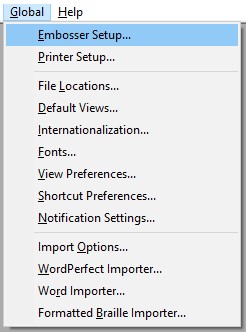
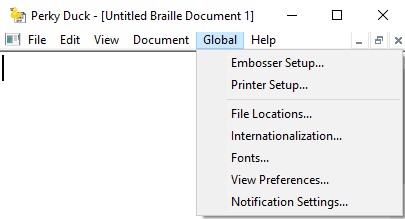
The Global menu presents you with a list of all the important aspects of configuring your installation.
Click on the links below to go directly to each topic. (The links also note the keyboard shortcut letter.)
- Embosser Setup(or e)
- Printer Setup(or p)
- File Locations (or a)
- Default Views (or d)
- Internationalization(or i)
- Fonts (or f)
- View Preferences (or v)
- Shortcut Preferences (or s)
- Notification Settings (or n)
- Import Options (or o)
- Word Perfect Importer (or w)
- Word Importer (or r)
- Formatted Braille Importer (or b)