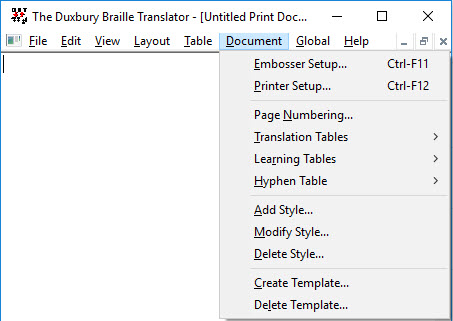
Keystroke: Alt + d
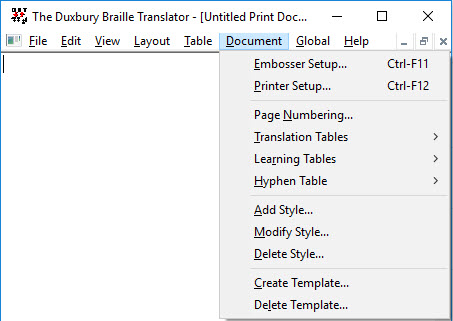
The Document menu allows you to apply settings that are stored with your document file. Only your current document is affected by the settings you make in this menu.
The Document menu is initially set by the template you pick when you first create or import your file. The source template itself will not be affected by changes you make in this menu, nor will other documents created from the same source template.
However, the Document menu also allows you to create custom Templates that preserve the settings you do through this menu, so you can have them for later use.
The functions of the Document menu are each discussed in their own sub-topics.
Embosser Setup
Printer Setup
Page Numbering
Translation Tables
Learning Tables
Hyphen Table
Add Style
Modify Style
Delete Style
Create Template
Delete Template