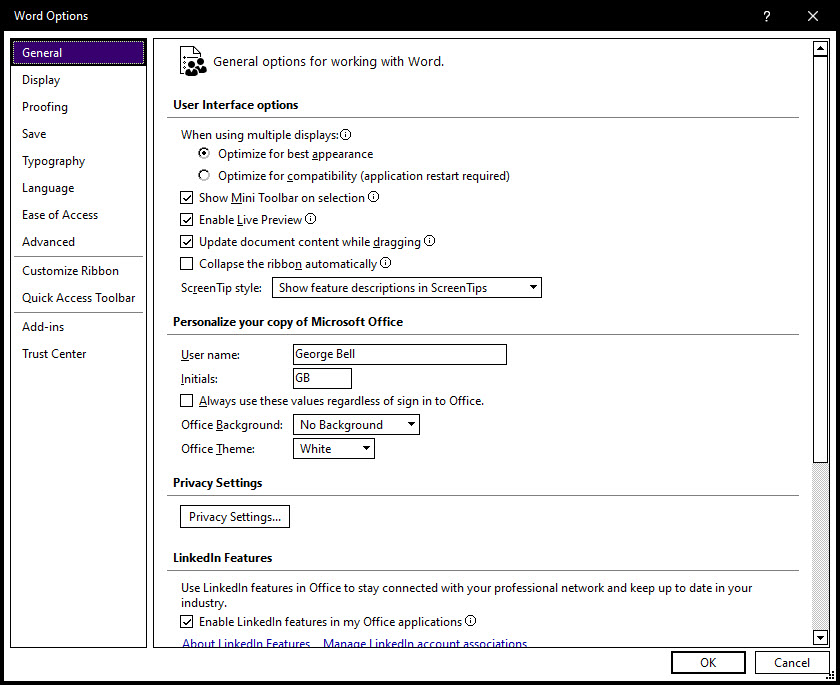Setting Up Word
Microsoft Word is primarily designed for producing ink-print material. That fact largely determines the features that are normally turned on or off.
There are several useful features to adjust in Word to assist you in the task of braille production, such as revealing the style applied to each document element.
Many of the Word settings discussed below are controlled through the Options dialog. To get to it, Click on File, then select Options - or press Alt+F and then T.