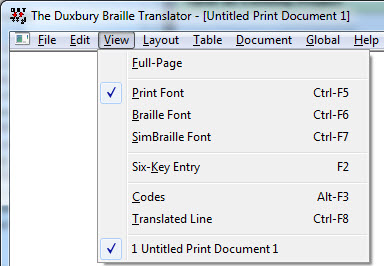
Keystroke: Alt + v
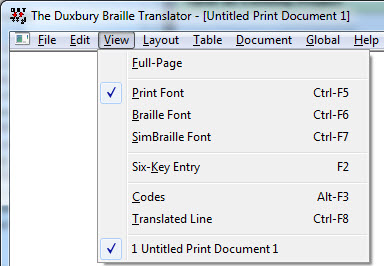
The View menu determines which document will appear on your screen, and how it will appear.
Note that a tick or check mark may appear to the left of some items on this menu. If you are using a screen reader, this should be spoken.
The bottom of the
View menu is a list of all documents opened during your editing session,
including those created by File: Translate...
Choosing one of these documents will make it become the
See also Global: Default Views... to find out how to customize the initial View settings.
Full Page
Print Font ( or
Braille
Font (or
SimBraille
Font (or
Six-Key
(Braille) Entry (or
Codes (or
Translated
Line (or
Active Document(s) - List of Open Files (Move cursor to required item in list or click mouse on item).