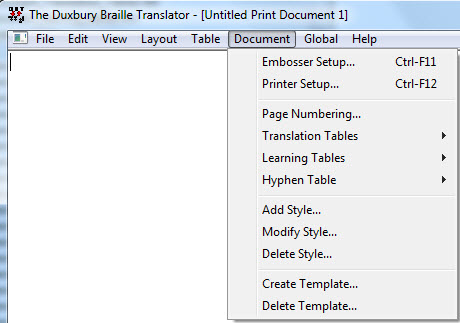
Keystroke: Alt + d
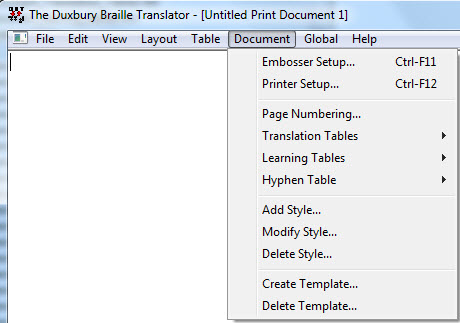
DBT's Document menu contains settings that are stored with your document file. The document menu is initially set by the Template you pick when you first create or import your file. Don't worry about changing settings in the Document menu. The template will not be affected and neither will other documents created with the same Template.
The Document menu also contains commands that allow you to manage Templates, so you can preserve all the settings in the menu for later use.
Items under the document menu include:
Embosser Setup... (or Ctrl + F11)
Printer Setup... (or Ctrl + F12)
Page Numbering... (or n)
Translation Tables (or t)
Hyphen Table (or h)
Add Style... (or a)
Modify Style... (or m)
Delete Style... (or d)
Create Template... (or c)
Delete Template... (or l as in Lima)