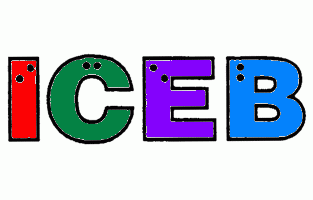
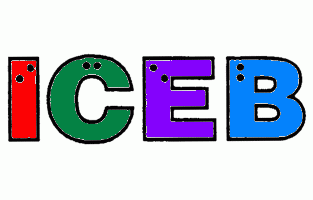
A translation table is a module in DBT that provides the rules to convert (translate) a document from print-to-braille or from braille-to-print. Normally, it is selected by the DBT template that controls production of the current document. All documents have a template. In fact, for many languages there are multiple templates, with differences in translation rules or formatting, but each references at least one translation table. (For more on templates, see DBT Templates, the Basics.)
Regardless of your template, you can choose a different translation table to translate your current document using the Translation Table selection from the DBT Document Menu.
You can also select different translation tables to use for particular passages in your document. See the section below on Language Table Switching.
The English/Unified tables support print-to-braille translation of English-language literary and technical text, following the specifications of Unified English Braille (UEB). Unified English Braille was developed by the International Council on English Braille (ICEB) from 1992 to 2004. It has been maintained by that body since that time.
In early April 2004, the ICEB General Assembly declared that UEB was sufficiently complete and ready for adoption by the ICEB's constituent national authorities. All of the braille authorities that govern English-language braille have subsequently adopted UEB.
Translation from braille-to-print is supported for this language.
Table Designator: eng-xueb identifies this translation table for Language Table Switching.
Braille Contractions: This language is usually produced in contracted braille, which means one should not expect a one-to-one correspondence between inkprint letters and braille cells. Instead, abbreviations (contractions) are used for many common words and letter sequences.
Capital Sign: Unified English Braille uses dot 6 as the capital sign, and two cells of dot 6 for whole words in capital letters, with additional rules for longer phrases in all capitals.
Emphasis: The UEB translator converts each form of emphasis in inkprint: bold, italic, underline, and typeform (script) changes, to its own specific indicator in braille. The UEB rules are complex, because what follows the bold (dots 45), italic (dots 46), or underline (dots 456) indicator depends on whether it is an emphasized word, symbol, or phrase.
The UEB translator handles the complexities of these rules. The transcriber's task is to determine whether it is necessary to include the emphasis from inkprint, i.e., to decide when it is significant to understanding the text, as this is a key guideline in the UEB rules.
Mathematical Braille: The UEB translator includes the translation of technical material such as mathematics and chemical formulae using UEB math. However, the choice of math codes is generally controlled by the template chosen for a given document. Depending on your choice of template, you can access the UEB Braille mathematics translator or Nemeth Code mathematics by using the math style.
Script Systems Used: The UEB translator handles Roman characters, and a wide variety of symbols and punctuation marks.
UEB does not require that math signs of comparison, such as the equals sign and the less than sign, be set off with a space on each side. However, most users of UEB prefer that math signs of comparison be brailled in this manner. Rather than have the UEB translator attempt to "decide" this, DBT uses another mechanism to handle the spacing.
When you have entered math in a separate program such as Word, you can configure the import process to add spaces around math signs of comparison as you import the document into DBT. To do that, go to Global Settings -> Import Options, and check the box for "Add spaces around math signs of comparison". Then press OK or Enter.
Note that this option does not automatically add spaces around signs of comparison which do not appear within technical notation. For example, when importing from Word, the import option adds spaces around the equals signs and other signs of comparison entered in MathType equations, but not around those entered directly in Word. Similarly, when importing from a LaTeX file, the import process adds spaces around signs of comparison entered in math mode but not around those entered in text mode.
When preparing braille for young students and new readers, it is also customary to add spaces around signs of operation, such as plus signs, minus signs, and multiplication signs. Because DBT does not have a method for adding those spaces automatically, it is best to include those spaces when entering the math.
In UEB, the braille for a hyphen and for a minus sign are not the same, even though they are often represented in inkprint using the same Unicode character (U+002D). The braille for a hyphen is dots 36, while the braille for a minus sign is dots 5, 36. When entered inside technical notation, that is, inside the math style or between the codes [ts] and [te], the UEB translator treats the Unicode 002D as a minus and produces the cells: dots 5, 36. However, outside of technical notation the UEB translator treats this character as an ordinary hyphen and produces dots 36.
Note that, as an alternative, you can enter the Unicode minus sign (U+2212) directly from the F5 Codes List in DBT.
The "RNZFB STAR" series is based upon the document, "STAR - Order of Introduction of Braille Signs", prepared by the Royal New Zealand Foundation of the Blind. The contractions are introduced in the following order.
Level 1.1 Alphabet letter word signs: like, can, but, knowledge, it, people, every.
Level 1.3 Alphabet letter word signs: very, go, more, us, you.
Level 1.5 Alphabet letter word signs: have, rather, do, that, so.
Level 1.7 Alphabet letter word signs: from, just, quite, will, not, as.
Level 1.8 Short forms: about, above, according, also, again, almost, blind, little, either, immediate.
Level 1.9 Short forms: across, already, altogether, braille, could, deceive, deceiving, declare, declaring, good, great, him, its, letter, paid, said, receive, receiving, today, together, tomorrow, tonight, your, yourselves.
Level 1.10 Short forms: after, afternoon, afterward, always, friend, himself, myself, necessary, neither, quick, rejoice, rejoicing, would, yourself, itself.
Level 2.1 Contractions: and, for, of.
Level 2.2 Contractions: the, with.
Level 2.3 Contractions: st, ar, ing, still.
Level 2.4 Contractions: ed, er.
Level 2.5 Contractions: ou, ow, out.
Level 2.6 Contractions: ch, gh, sh, child, shall.
Level 2.7 Contractions:: th, wh, this, which.
Level 2.9 Short forms: themselves, herself, against, first, must, perceive, perceiving, perhaps.
Level 2.10 Short forms: children, much, such, should, although, ourselves, thyself.
Level 3.1 Contractions: en, in (group sign).
Level 3.2 Contractions: be (word sign) were, his, was.
Level 3.3 Contractions: enough, in (word sign).
Level 3.4 Contractions: be (group sign) con, dis.
Level 3.7 Short forms: before, behind, below, beneath, beside, between, beyond, because, conceive, conceiving.
Level 3.8 Contraction: ea.
Level 3.9 Contractions: bb, cc, ff, gg.
Level 4.1 Contractions (dot 5): day, ever, father, here, know, lord, mother.
Level 4.2 Contractions (dot 5): name, one, part, question, right.
Level 4.3 Contractions (dot 5): some, time, under, work, young.
Level 4.4 Short form: oneself.
Level 4.5 Contractions (dot 5): there, where, ought.
Level 4.6 Contractions (dot 5): character, through.
Level 4.7 Contractions (dots 45): upon, word, these.
Level 4.8 Contractions (dots 45): those, whose.
Level 4.9 Contractions (dots 456): cannot, had, many.
Level 4.10 Contractions (dots 456): spirit, world, their.
Level 5.1 Contractions (dots 46): ound, ance, ount.
Level 5.2 Contractions (dots 46): sion, less.
Level 5.3 Contractions (dots 56): ence, ong, ful, ness.
Level 5.4 Contractions (dots 56) (fully contracted UEB): tion, ment, ity.
The "S.A. Syllabus" series is based upon the document, "Syllabus - Order in Which Braille Contractions Are Learnt", prepared by Reinette Popplestone for the University of Cape Town Disability Unit, for teaching English braille to students in South Africa. The contractions are introduced in the following order.
Level 1.1 Alphabetic word signs: but, people, can, quite, do, rather, every, so, from, that, go, us, have, very, just, will, knowledge, it, like, you, more, as, not.
Level 1.2 Five contractions: and, for, of, the, with.
Level 1.3 Initial-letter contractions with dot 5: day, part, ever, question, father, right, here, some, know, time, lord, under, mother, work, name, young, one, there.
Level 1.4 Two related contractions: these, their.
Level 2.1 Short forms: about, good, above, great, according, him, across, immediate, after, little, afternoon, letter, afterward, necessary, again, neither, also, paid, almost, quick, already, said, altogether, today, always, together, blind, tomorrow, braille, tonight, could, would, either, its, friend, your.
Level 2.2 Group signs: gh, ed, er, ow, ar, ing.
Level 2.3 Group signs which also have a word meaning: ch, child, sh, shall, th, this, wh, which, ou, out, st, still.
Level 2.4 Initial-letter contractions with dots 45 and 456: upon, cannot, word, had, those, many, whose, spirit, world.
Level 2.5 Two lower contractions: en, in (as partial-word only).
Level 3.1 Lower group signs: ea, be (as partial-word only), bb, con, cc, dis, ff, gg.
Level 3.2 Lower word signs: be, enough, were, his, in, was.
Level 3.3 The remaining initial-letter contractions: character, through, where, ought.
Level 3.4 The remaining short forms: against, itself, although, yourself, declare, yourselves, declaring, themselves, deceive, children, deceiving, should, first, thyself, himself, ourselves, herself, because, myself, before, must, behind, much, below, perhaps, beneath, perceive, beside, perceiving, between, receive, beyond, receiving, conceive, rejoice, conceiving, rejoicing, oneself, such.
Level 3.5 Terminal group signs: ound, ence, ance, ong, sion, ful, ness, tion, ount, ment, ity, less.
Level 4.1 Contractions from the pre-unified code: o'clock, ble, com, dd, to, into, by, ation, ally.
Note: Level 4.1 is not relevant when Unified English Braille is the basis of the series as level 3.5 constitutes fully contracted UEB.
A number of DBT codes affect the mode of the translation or create special translation effects on specific letters or symbols. Some translation modes are specific to particular translator tables.
Unified English Braille fully supports the codes to manage the handling of quotation marks. See the uoq and ucl codes below.
[g1] switches to grade 1 as the prevailing grade, but does not insert a grade 1 indicator.
[g1L] switches to grade 1 (uncontracted) braille and locks that setting.
[g1u] undoes the "locking" effect of a prior [g1L], while leaving the contraction grade as grade 1.
[g2] resumes grade 2 as the prevailing grade, but does not insert a grade 2 indicator. (Grade 2 is the normal prevailing grade for UEB.)
[g2L] switches to grade 2 (contracted) braille and locks that setting.
[g2u] undoes the "locking" effect of a prior [g2L], while leaving the contraction grade as grade 2 (contracted) braille.
[ts] indicates the start of technical notation, i.e. material that is definitely technical in nature, such as mathematics or a chemical formula, not words in English or some other natural language.
[te] terminates a passage of technical notation initiated by [ts].
[ucs] and [uce] mark the beginning - and ending - of a capital passage when it is desirable to override the automatic logic for determining capital passages. All letters between [ucs] ... [uce] pairs are treated as capitals regardless of their case in inkprint.
Next are the ucl codes, which turn on and off the literal treatment of a character (in this case the quotation mark). The ucl0 command turns off literal interpretation, and ucl1 turns it on.
[ucl0~"] establishes that the ordinary keyboard double quote (U+0022) is to be interpreted flexibly (not literally). Therefore it is treated as an opening quote or a closing quote according to the context. This is the normal initial condition for handling a double quote.
[ucl1~"] establishes that the ordinary keyboard double quote (U+0022) is to be interpreted literally, i.e., as a non-directional double quote, and translated as such regardless of context.
The normal character to use for both the outer and inner quote marks is not consistent in all English-speaking countries. The uoq codes set (and unset) the character to be used as the "outer quote", also called the "prevailing quote", i.e., the major quotation mark for the current document. When the prevailing quote mark is set, DBT remembers that character and tracks its use.
[uoq] causes the prevailing quotation mark to be "unset," which is the initial condition. When the prevailing quote mark is unset, the next actual quote mark encountered in the document determines the prevailing quote mark for the rest of the file, or until a subsequent [uoq...] command is encountered.
[uoq~"] or [uoq~0022] sets the prevailing (or "outer") opening and closing quote to the ordinary keyboard double-quote ("), i.e., Unicode U+0022. This command is incompatible with [ucl1~"], which causes the standard double quote to be treated as non-directional.
[uoq~`] or [uoq~0060] sets the prevailing opening and closing quote to the grave accent character (`), i.e., U+0060.
[uoq~«] or [uoq~00ab] sets the prevailing opening quote to the left-pointing double angle quotation mark («), U+00AB, and the prevailing closing quote to the corresponding right-pointing double angle mark, U+00BB.
[uoq~»] or [uoq~00bb] sets the prevailing opening quote to the right-pointing double angle quotation mark (»), U+00BB, and the prevailing closing quote to the corresponding left-pointing mark.
The utp codes set the contraction level to use in sections of technical notation such as mathematics.
[utp0] causes DBT to use its default logic; this is effectively the same as using no [utpN] code.
[utp1] favor using grade 1 braille for math, with more use of grade 1 word or passage indicators and less use of grade 1 symbol indicators. For people who feel that DBT uses too many grade 1 indicators in technical UEB, the use of [utp1] tends to solve the problem.
[utp2] favor using grade 2 braille in math, with less use of grade 1 word and passage indicators.
VRN codes introduce variations from the standard rules for some aspect of braille translation. UEB supports the following vrn codes.
In Spanish language passages, [vrn~spp] dictates use of the Spanish treatment of question marks and exclamation marks, i.e., requiring the use of both the inverted and the upright form for both.
[vrn~tyfs] establishes "strict" indication of the extent (boundaries) of a typeform. Normally, ordinary punctuation that follows a word is considered to be joined to the word for purposes of typeform indication regardless of whether an [fte~...] comes before or after it. For example, "[fts~b]word[fte~b]!" is normally translated as if it were "[fts~b]word![fte~b]". However, for this example with [vrn~tyfs] in effect, the bold face would be terminated before the exclamation mark. (This code also applies to certain translation tables that are derivatives of UEB: the Biblical Languages, Ingush, Venda, and Welsh tables.)
[vrn] cancels the effect of any current vrn~... code.
The translation codes for Unified English Braille also include the secondary language codes described in the next section.
For more about DBT codes that affect the mode of translation, search on the two words, "Translation code", in the topic, DBT Codes Quick Reference.
Note: The essential feature of a "secondary language" produced within UEB is that the foreign language passage still employs the punctuation and indicators of UEB. The function for switching to a secondary language remains available in the UEB translator, but the feature has been largely supplanted by the use of Language Table Switching .
To switch to a secondary language from the UEB base table, one uses the [lng...] code. For instance, lng with the parameter for French, [lng~fr], introduces a French passage where the normal and accented letters are treated as French grade 1 braille, but the translation continues to use normal UEB punctuation and indicators. The passage is terminated by the use of [lng] without a language parameter.
The available secondary languages, and their associated abbreviations for lng~, are as follows. As secondary languages, all except Maori produce uncontracted (grade 1) braille.
DBT has translation tables for over 200 world languages. Modern versions of DBT allow using multiple language translation tables within a single document.
Suppose that you are working on a document using this base translation table, but it has passages in a foreign language, or that need a technical braille code. At the beginning of each such passage, insert the DBT code lnb, followed by ~ (tilde) and the table designator for the desired language table. (The table designator for each language table is listed in the Key Characteristics.) Note that using the lnb code you can change from the base table to virtually any other translation table and back again.
For some language tables, the table designator is short, like ise for Icelandic. Thus, to switch to Icelandic braille translation, insert [lnb~ise]. The table designators are more elaborate for mathematics code tables and for languages that have multiple translation tables. As an example, the designator for Unified French Braille is fra-xuf. To start a passage in the French Unified Braille code, insert [lnb~fra-xuf]. At the end of a foreign language passage, use the plain [lnb] code to switch back to the original, base, language translation table.
Some translation tables, and hence their table designators, are for braille codes but not for natural languages. Some examples are the International Phonetic Alphabet (designator: qip) and Nemeth Code (designator: qmt-xnem72m) for mathematics. Using lnb with those table designators allows you to switch to the IPA braille code or the Nemeth braille math code.
While a plain [lnb] code returns translation to the base language, it does not restore any other translation properties that might have been in effect before the switch. For example, if you had been using a [g1L] code (for "grade 1 lock") to prevent contractions, you need to repeat that code after the [lnb] code to restore that effect. Fortunately, you can build lnb codes into DBT styles, to customize what modes to enter and exit at the switch in and out of a translation table.
Note that DBT templates whose names contain the word "basic" all have a number of styles defined for switching between different translation tables. (For the list, see Basic Templates.)
Duxbury Systems created the earliest version of the UEB table in October 1992, using as a basis the then-current English/American tables, adapting them to UEB rules. As the definition of UEB evolved from that time, the tables were updated periodically.
Duxbury started afresh, creating new a UEB table in September 2000, using the latest definition of UEB from that time, referencing the documentation posted by the International Council on English Braille (ICEB) (http://www.iceb.org).
Since 2000, Duxbury has followed all the subsequent decisions of ICEB's UEB Committee, up to and including the decisions regarding the treatment of short forms that concluded in early 2010. Duxbury has incorporated all of these changes in the UEB table, and continues to keep this table up to date.
If you have information about changes in the braille rules for your language, please email Duxbury so that we may update our translation tables. Likewise, if you find errors in your translated document, in either the print-to-braille or braille-to-print direction, please contact us. To describe your problem, it is best to send both the *.dxp and *.dxb files along with a full explanation, because the correct braille is often a matter of very specific circumstances. Contact Duxbury at: languages@duxsys.com.