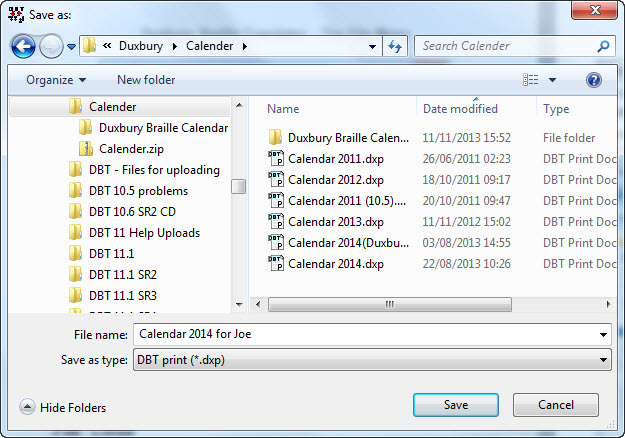
Keystroke: F3
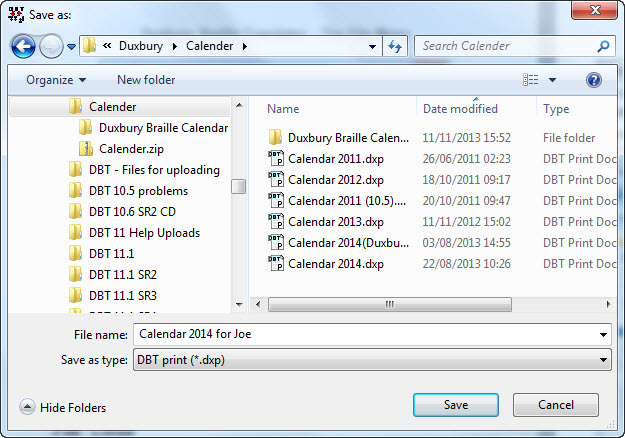
This is a standard
It allows you to save your files in an alternative format as explained below. This can be useful if you wish to access the files with a program or device other than DBT.
Note: It is not advisable to simply change the file extension in the File name: text box. You should make your selection from the Save as type: List Box
This will present you with a drop down list as shown below. (See below for saving braille documents)
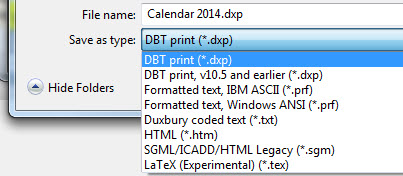
This will present you with the following drop down list.
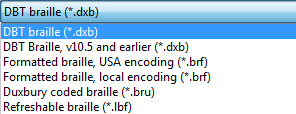
DBT braille (*.dxb) - Saves as a DBT 10.6 or later braille file.
DBT print, v10.5 and earlier (*.dxp) - this will save your document in a pre 10.6 format. If you do this, please remember that any new DBT Codes used which were introduced into DBT from Version 10.6 or above will be ignored, and may indeed produce unexpected results if translated and/or embossed in earlier versions.
Formatted braille, USA encoding (*.brf) - essentially saves as DOS text.
Formatted braille, local encoding (*.brf) - saves using Windows character set.
Duxbury coded braille (*.bru) - saves as a text file containing DBT Dollar Codes.
Refreshable braille (*.lbf)
Warning: Changing the extension to anything else can cause the file to save in an unexpected and inaccessible format, rendering your file impossible to open.