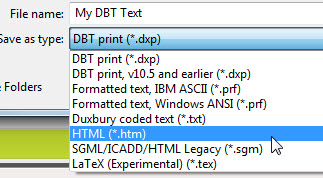
This is a new feature. We expect to be improving it based on user experiences. It does require Microsoft Word 2007 or above.
Basically you can save a DBT *.dxp (the pre-translated) file, and produce an editable Word version.
The formatting of the document in Word is very basic, but can be used to serve many purposes. Your knowledge of Word and your time can enhance the document.
This is a two stage process
1) In DBT, use File: Save as... (or press F3) and Save as type: HTML(*.htm).
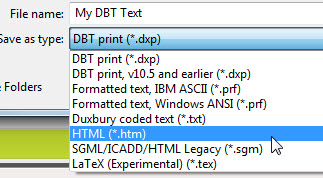
2) In Word 2007 or above, open the file you have just saved above, and this time use Save As to save it as a *.doc or *.docx file. (Do not accept Word's default).
Finally close the saved Word file and re-open it again in Word.
As stated above, do not expect a perfect Word file, but you should end up with a file you can work on within Word.