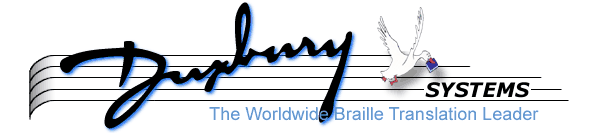
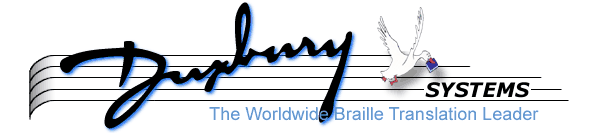
The "above" is used when one symbol is above another. The best example is the summation sign. You can write: sum__[i=0]^^~i (in this example, "sum" stands for Alt-G S for the capital Greek s or sigma, which means summmation, the double underbar means beneath, the double caret means above, and the "tilde i" is the entry for infinity. This gives "the summation from i=0 to infinity".
To show that something is above something else, use double caret. If the base element is longer than one character, enclose it in brackets. If the above element is longer than one character, enclose it in brackets. For example, to write "big" over the word "mess", enter as follows: [mess]^^[big]. These symbols can be nested, if necessary.
In Nemeth Code, the modified expression starts with dot 5, dots 1-2-6 shows that the following material is above, and dots 1-2-4-5-6 is the termination sign, showing that the modified expression is over. See also below, contrast with superscript.
The first letter of the Hebrew alphabet, control-I heb. Hebrew letters are listed under "Hebrew". Be aware that Aleph and bet are virtually the only Hebrew letters used in math notation. In Nemeth Code, Aleph is ,,a. Notice the ambiguity with a double capitalized word starting with the letter "a".
Greek letter a, entered as Alt-G a for lower case or Alt-G A for upper case. In braille, dots 4-6 is the Greek letter indicator.
You can show many different alphabets with Nemeth Code. The standard alphabet is called "the English Alphabet" in the language of the Nemeth Code. You can get Greek letters by pressing Alt-G. You can get German letters by pressing control-I ger and selecting from the list. You can get Hebrew letters by pressing control-I heb and selecting from the list. You can get Russian letters by pressing control-I rus and selecting from the list.
In Nemeth Code, the English letter (Roman letter) indicator is ;, German letter _, Greek letter ., Hebrew letter ,,, and Russian letter @@.
The Nemeth Code book has these alphabets all printed out. This may be useful if you need a handy chart. If you know the names of the different letters, you can look things up in our main index. The order for indicators is: typefont indicator, alphabet indicator, capitalization indicator, followed by letter.
There are certain obsolete Greek letters that the Nemeth Code book defines as alternate. These are in the Control-I list with the notation "alt", for example "phi, alt".
Enter with the shortcut ~< from the computer keyboard.
Use the double tilde symbol, entered with two tildes from the keyboard (~~).
Here is a list of basic symbols used in arithmetic:
-- plus sign: on the computer keyboard
-- minus sign: on the computer keyboard, (but if you want to force a minus sign, use ~-)
-- cross multiplication sign: ~x
-- dot multiplication sign: ~.
-- division sign: ~d
-- equals sign: on the computer keyboard
Spatial format of arithmetic problems is more difficult. Use the Arithmetic style (Alt-T A). Make extensive use of the space. Create the "total line" with a line of hyphens.
Correct Nemeth Code calls for lining up the columns. Use spaces to make sure that the plus or minus sign stands out to the left. The "total line" should stick out one cell to the left of the plus or minus sign, and one cell to the right of the column of numbers. Feel free to display the math in braille and add or subtract spaces (or add or subtract from the "total line") until the layout is correct.
Sometimes numbers are show in different bases (different than base 10 or decimal numbers). The use of additional symbols for digits higher than 9 is not supported by this software. You need to work these items out in exact translation.
In Nemeth Code, a space or a dot 5 takes you from a superscript or subscript. If you use the data entry shortcut to produce the superscript or subscript, the baseline indicator will be placed automatically. For example, if you enter the square root of x squared plus y squared v[x^2+y^2] the two baseline indicators will be placed automatically. See also subscript and superscript.
Looks like three dots, 2 above one dot. Entered as control-I since <Enter>.
The "below" is used when one symbol is below another. The best example is the summation sign. You can write: sum__[i=0]^^~i (in this example, "sum" stands for Alt-G S for the capital Greek s or sigma, which means summmation, the double underbar means beneath, the double caret means above, and the "tilde i" is the entry for infinity. This gives "the summation from i=0 to infinity".
To show that something is below something else, use double underbar. If the base element is longer than one character, enclose it in brackets. If the below element is longer than one character, enclose it in brackets. For example, to write "meal" below the word "big", enter as follows: [big]__[meal]. These symbols can be nested, if necessary.
In Nemeth Code, the modified expression starts with dot 5, dots 1-4-6 shows that the following material is below, and dots 1-2-4-5-6 is the termination sign, showing that the modified expression is over. See also above, contrast with subscript.
The second letter of the Hebrew alphabet, control-I heb. Hebrew letters are listed under "Hebrew". Be aware that Aleph and Bet are virtually the only Hebrew letters used in math notation. In Nemeth Code, Bet is ,,b. Notice the ambiguity with a double capitalized word starting with the letter "b".
Greek letter b, entered as Alt-G b for lower case or Alt-G B for upper case. In braille, the Greek letter indicator is dots 4-6.
A binomial expression is shown as open paren, one number expression over another number (without any separating bar), followed by a closed paren. To create a binomial expression, such as (n over k), enter as follows: (n Control-I bi k). In Nemeth code, the "binomial" becomes the "sh" sign in braille, so our example becomes (n%k) in braille.
Highlight the text and apply control-F B (the usually way to show boldface in MegaDots). To make sure that MegaDots renders boldface correctly (and differently from italics, check the Translation Setup screen of the Document Menu. Put a B for the "Boldface in Grade 2" prompt.
This software also handles bold German, bold Greek and bold Russian. To do these more exotic combinations, you need to know which Roman letter that is equivalent to the sign you want to produce. You need to enter that Roman letter after the appropriate control-I command. For example, lets say you need to do a problem with both a regular alpha and a bold alpha. To enter the regular alpha, press Alt-G a. To enter the bold alpha, enter control-I bold gr <down arrow> a.
Symbol of enclosure that looks like this: {xxx}. They are also known as curly brace; open and close braces are .( and .) in Nemeth Code.
Looks like [xx]. Symbol of enclosure, also known as square bracket; open and close brackets are MegaDots data entry codes for fractions, superscript, subscript, and radical. To show that you really want a plain bracket, enter \[ or \] (use a backslash before the bracket. In Nemeth Code, open bracket is @( and close bracket is @).
Often a fraction is shown with different factors crossed off on both the numerator and the denominator. This is cancellation. To show cancellation, type control-I start cancel, the item, followed by control-I end cancel. In Nemeth code the start cancellation is down with an "ow" sign, and the end cancellation is the "er" termination sign.
Capitalization is done the same in Nemeth Code as in standard braille.
Chemistry is barely mentioned in the Nemeth Code Book. If you are producing chemistry material, there is a supplement called Chemistry in Braille, 1991, which is available from the National Braille Association. The address is at the top of this document under Data Entry.
Chi is a Greek letter. Entered as Alt-G c for lower case or Alt-G C for upper case. In braille, the Greek letter indicator is dots 4-6.
A colon is found on the computer keyboard. It is a dropped c in Nemeth Code. If there is ambiguity with the digit 3, it is preceeded by the dots 4-5-6- punctuation indicator.
A comma is found on the computer keyboard. It is a dropped a in Nemeth Code in literary contexts, and a dot 6 in mathematical contexts. At the subscript or superscript level it is the "ow" sign. In Europe, the symbol used to separate blocks of three digits is often written in inkprint with a period instead of a comma. To make correct Nemeth code, you must substitute the comma for this symbol. See also decimal point.
A complex fraction is a fraction of a fraction. You can nest the data entry for fractions. For example, the complex fraction made up of the fraction 2/3 all divided by 1/4 is entered as: [[2//3]//[1//4]] Notice that you do not have to tell MegaDots which is the complex fraction and which is the simple fraction, it figures out this all by itself. In Nemeth Code, the indicators for complex fraction are the same as those for simple fractions, only preceeded by a dot 6. The above example is ,??2/3#,/?1/4#,# in Nemeth Code.
Looks like a stretched letter c (or a sideways u wi the opening to the right). Entered as Control-I cont <Enter>.
Looks like a stretched backwards letter c (or a sideways u with the opening to the left). Entered as Control-I cont <down arrow> <Enter>.
In parts of Europe, the comma is used for the decimal marker, and the period is used to separate groups of three digits. This is the reverse of British and American useage. For Nemeth code, use the period for the decimal marker and the comma to separate digits. So you need to correct some European numbers. For example, 56.127,3 would be entered as: 57,127.3
Looks like a centered x. Enter the shortcut ~x.
An index of radical value of three, shown in inkprint as an elevated 3 followed by the inkprint radical sign, entered as [3]v[whatever].
A superscript of 3, entered as any character followed by ^3. Compare with superscript and squared.
Entered as a double hyphen.
Entered as four hyphens in a row.
A decimal point is entered with a period. It is shown in Nemeth code as a dots 4-6. In Europe, the decimal point is often written in inkprint with a comma instead of a period. To make correct Nemeth code, you must substitute the period for the decimal point. See also comma.
A hollow dot in the superscript position. To enter 90 degrees, just type 90 Alt-plus sign d (Alt-plus sign d selects a degree sign from the punctuation menu.
Looks like an upside down triangle. Entered with the shortcut ~v.
Greek letter d, entered as Alt-G d for lower case or Alt-G D for upper case. In braille, the Greek letter indicator is dots 4-6.
See numeral and numeric indicator.
See Above.
See Below.
Looks like a double quote symbol. Enter as a double quote.
The symbol looks like a hyphen with a dots above and a dot below, used in arithmetic to show division. Enter the shortcut ~d from the computer keyboard.
See divided by.
A centered dot which often represents multiplication, entered with the shortcut ~. (tilde period).
Two angled strokes, entered as 2 apostrophes. See also prime.
Two wavy horizontal lines stacked vertically, entered with the shortcut ~~ from the computer keyboard. Often means approximately equal to.
These are beyond the scope of this guide. If you are producing chemistry material, there is a supplement called Chemistry in Braille, 1991, which is available from the National Braille Association. The address is at the top of this document under Data Entry.
Entered with the shortcut ~e.
Looks like zero with a slash through it. Entered with the shortcut ~n.
Letters are the same as Nemeth Code as in standard braille. In standard braille, dots 5-6 is called the letter sign. The letter sign is used to show that something is uncontracted. For example, "letter sign b" means just a b, not the word "but". In Nemeth Code, dots 5-6 plays a similar role, but goes by the name of the English Letter Sign. The English letter sign is used in places where you need a letter sign in regular braille. Also use it when letters are shown in a different typefont. For example AX (AX in boldface) is _;,a_;,x (dots 4-5-6 for boldface, then the English letter sign, then the capitalization sign, then the letter). The order for indicators is: typefont indicator, alphabet indicator, capitalization indicator, followed by letter.
The rules for the use and non-use of the English letter sign are actually quite complex. See the Nemeth Code book for the full story.
Greek letter e, entered as Alt-G e for lower case or Alt-G E for upper case. In braille, the Greek letter indicator is dots 4-6.
Enter the shortcut => from the computer keyboard. Compare with Greater than or equals sign.
Enter the shortcut =< from the computer keyboard. Compare with Less than or equals sign.
Entered from the keyboard. See also arithmetic.
Eta is a Greek letter. It is entered as Alt-G h for lower case or Alt-G H for upper case. In braille, the Greek letter indicator is dots 4-6.
Entered from the keyboard.
Looks like a backwards uppercase e. Enter as Control-I for <Enter>.
An exponent is the power that something is raised to. It is written as a superscript. For example, x with an exponent of 5 is written as x with a superscript of 5. In Nemeth Code, use dots 4-5 to show a superscript. To come back from the baseline, use either a space or a dot 5. To write "x to the exponent of 5", enter x^5. To write "x squared plus y squared", enter x^2"+y^2. See also superscript and baseline.
Looks like an exclamation mark. Entered from the keyboard.
The file fastmath.meg contains shortcut sequences. If you want to, you can add additional items into this file. If you do so, also make a copy of the file in another location, so your changes are not lost when you get a software update from Duxbury Systems.
Use the single quote from the keyboard.
Looks like an upside down uppercase A. Enter as Control-I for <Enter>.
Looks like a backwards uppercase E followed by a vertical line. Enter as Control-I th <down arrow> <Enter>.
Looks like a backwards uppercase E. Enter as Control-I th <Enter>.
Data entry shortcut. Enter [1//5] for one fifth. This is for a simple fraction. If there is a fraction of a fraction, then the inside fraction is the simple fraction, and the outside fraction is called a complex fraction. If there is a fraction of a fraction of aa fraction, then the outside fraction is called a hypercomplex fraction. See also complex and hypercomplex
Examples of function names are "sin" and "cos". Always leave a space after a function name.
Greek letter g, entered as Alt-G g for lower case or Alt-G G for upper case. In braille, the Greek letter indicator is dots 4-6.
Often represented in inkprint as a question mark. Entered as the general omission sign ~? (tilde question mark). Shown in Nemeth code as the full cell.
Select German letters by pressing Control-I ger.
Looks like upside down triangle. Enter with the shortcut ~v.
Enter the shortcut >= from the computer keyboard.
Entered from the keyboard.
In braille, the Greek letter indicator is dots 4-6. The order for indicators is: typefont indicator, alphabet indicator, capitalization indicator, followed by letter.
In braille, the upper-case Greek letter indicator is dots 4-6 followed by dot 6. The order for indicators is: typefont indicator, alphabet indicator, capitalization indicator, followed by letter.
There is a shortcut for one half. It is ~h, which is easier to type than [1//2].
Entered as Control-I heb <Enter>.
Entered as Control-I heb b <Enter>.
Enter as Control-I heb and select.
A centered small circle, entered as Control-I ho <Enter>. Also see degree.
Entered with the shortcut ~_ (tilde underbar). Used for overbar and underbar.
A Chemistry symbol. Entered in Exact Translation as: _7]
A Chemistry symbol. Entered in Exact Translation as: _3]
A Chemistry symbol. Entered in Exact Translation as: _g]
A Chemistry symbol. Entered in Exact Translation as: _=]
A hypercomplex fraction is a fraction of a fraction of a fraction. You can nest the data entry for fractions. For example, the complex fraction made up of the fraction 2/3 all divided by 1/4 and all that divided by 7 is entered as: [[[2//3]//[1//4]]//7] Notice that you do not have to tell MegaDots which is the hypercomplex, which is the complex fraction and which is the simple fraction, it figures out this all by itself. In Nemeth Code, the indicators for hypercomplex fraction are the same as those for simple fractions, only preceeded by a double dot 6. The above example is ,,?,??2/3#,/?1/4#,#,,/7,,# in Nemeth Code.
Entered from the computer keyboard. To force a hyphen (as opposed to a minus sign), enter \-. See also minus sign.
Looks like 3 horizontal lines (equal sign with extra horizontal stroke). Enter with Control-I id <Enter>.
Looks like 3 horizontal lines (equal sign with extra horizontal stroke). Enter with Control-I id <Enter>.
Enter with a double quote mark.
Looks like a stretched letter c (or a sideways u with the opening to the right). Enter with Control-I in <Enter>.
Precedes the value defining which mathematical root is being extracted from a radical. Shown in inkprint as an elevated value followed by the inkprint radical sign, entered as [index]v[radical]. See cube root.
Looks like a sideways number 8. Enter the shortcut of ~i from the computer keyboard.
A radical inside a radical, entered by placing a radical inside another radical.
An infinite sum represented by a tall, thin, stylized S; entered with the shortcut ~S. To write "the integral from 0 to 1 of x squared dx" enter ~S_0^1x^2 dx (in Nemeth Code, this is !;0^1 x^2 dx).
Looks like a large upside down u. Use the shortcut ~I.
Greek letter i, entered as Alt-G i for lower case or Alt-G I for upper case. In braille, the Greek letter indicator is dots 4-6.
Looks like a slash followed by three dots: 1 dot above 2 dots. Enter as Control-I it <Enter>.
Italics is a typefont indicator. It is used for inkprint letters that are placed on a slant. Use the same system in regular MegaDots, mark the text as a block and type control-F I. In math, you frequently need to put just one letter in italics. As a shortcut, you can type ~m before a lowercase letter or ~M before an uppercase letter to turn that letter into italics.
This software also handles italics German, italics Greek and italic Russian. To do these more exotic combinations, you need to know which Roman letter that is equivalent to the sign you want to produce. You need to enter that Roman letter after the appropriate control-I command. For example, lets say you need to do a problem with both a regular alpha and an italic alpha. To enter the regular alpha, press Alt-G a. To enter the italic alpha, enter control-I italic gr <down arrow> a.
Greek letter k, entered as Alt-G k for lower case or Alt-G K for upper case. In braille, the Greek letter indicator is dots 4-6.
Obsolete Greek letter entered as Control-I ko <Enter>.
Greek letter l, entered as Alt-G l for lower case or Alt-G L for upper case. In braille, the Greek letter indicator is dots 4-6.
Enter the shortcut <= from the computer keyboard.
Enter from the computer keyboard.
Letters are the same as Nemeth Code as in standard braille. In standard braille, dots 5-6 is called the letter sign. The letter sign is used to show that something is uncontracted. For example, "letter sign b" means just a b, not the word "but". In Nemeth Code, dots 5-6 plays a similar role, but goes by the name of the English Letter Sign. The English letter sign is used in places where you need a letter sign in regular braille. Also use it when letters are shown in a different typefont. For example AX (AX in boldface) is _;,a_;,x (dots 4-5-6 for boldface, then the English letter sign, then the capitalization sign, then the letter). The order for indicators is: typefont indicator, alphabet indicator, capitalization indicator, followed by letter.
The rules for the use and non-use of the English letter sign are actually quite complex. See the Nemeth Code book for the full story.
Linear format means you are writing out the mathematics as a single stream. Contrast with spatial format which tries to give a sense of the inkprint layout of fractions or arithmetic problems. Linear format is easy to do in MegaDots. Convert the mathematics into a verbal stream. Then apply the symbols in that order.
Enter from the computer keyboard. If you need to force a minus sign (as opposed to a hyphen), enter ~-. See also hyphen. If you need to enter two minus signs in a row, enter ~-~- from the keyboard.
Enter the shortcut -+ from the computer keyboard. Compare with plus or minus sign.
Enter a single quote from the computer keyboard.
A Mixed number is an integer right next to a fraction. Just place the number right next to the number, and MegaDots will handle it correctly. For example: 2[1//2].
A modified expression is a math symbol with something above it or below it (or both.) To write a modified expression (with something above and below), enclose the base section in square brackets, then two underbars, the below expression in brackets, the two carets, followed by the above expression in brackets. Such as: [base]__[below]^^[above]. If any of these expressions are only 1 character, you can drop the brackets. See directly over and directly under.
To write "the summation from n equals 1 to 50 of the fraction 1 over 2 to the nth power end fraction" enter as follows: Alt-G S__[n=1]^^[50] [1//2^n].
Greek letter m, entered as Alt-G m for lower case or Alt-G M for upper case. In braille, the Greek letter indicator is dots 4-6.
Usually shown as two nested greater than signs. Enter the shortcut >> from the computer keyboard.
Usually shown as two nested less than signs. Enter the shortcut << from the computer keyboard.
There are several way of showing times or multiplication in inkprint. For Nemeth Code, follow the inkprint. You can either have nothing at all, a centered dot, or a centered "x" for multiplication. For a centered dot, enter ~. (tilde period), for a centered "x", enter ~x (tilde x).
The dot 5 in Nemeth Code is called the multipurpose indicator, since it has so many different uses. Usually, a dot 5 means: go back to the baseline. It can also show that a letter and a number do not have a subscript relationship. It can also show the start of a modified expression (such as a symbol above or below the main expression). There is no entry for this, since each aspect of the dot 5 has its own entry system. See superscript, subscript or modified expression.
Looks like upside down triangle. Enter with the shortcut ~v.
Sometimes numbers are show in different bases (different than base 10 or decimal numbers). The use of additional symbols for digits higher than 9 is not supported by this software. You need to work these items out in exact translation.
Enter the shortcut /= from the computer keyboard.
Greek letter n, entered as Alt-G n for lower case or Alt-G N for upper case. In braille, the Greek letter indicator is dots 4-6.
Enter numbers normally from the computer keyboard.
Enter numbers normally from the computer keyboard.
Enter a slash (/) from the computer keyboard.
Greek letter "w", entered as Alt-G w for lower case or Alt-G W for upper case. In braille, the Greek letter indicator is dots 4-6.
Greek letter o, entered as Alt-G o for lower case or Alt-G O for upper case. In braille, the Greek letter indicator is dots 4-6.
Often represented in inkprint as a question mark. Entered with the shortcut ~? (tilde quesiton mark).
Looks like {xx. Entered as from the keyboard. See brace.
Looks like [xx. Entered as \[
Entered from the keyboard.
To give something an underbar, enter as: [whatever]^^~_ (In the MegaDots entry system, double caret is above, and ~_ is a shortcut for "horizontal bar").
An inkprint sign like an uppercase P with two parallel vertical strokes, entered as Control-I p <Enter>.
Open and close parenthesis are entered from the keyboard.
Enter from the computer keyboard.
Enter from the computer keyboard.
Inkprint sign like upside down uppercase T, enter from the Control-I list.
Greek letter "f", entered as Alt-G f for lower case or Alt-G F for upper case. In braille, the Greek letter indicator is dots 4-6.
Greek letter p, entered as Alt-G p for lower case or Alt-G P for upper case. In braille, the Greek letter indicator is dots 4-6. Pi often represents the quantity 3.14159...
Enter from the computer keyboard.
Enter the shortcut +- from the computer keyboard.
The decimal point, enter from the computer keyboard.
An inkprint symbol used to represent English currency, enter from the Control-I list.
An angled stroke; often used to represent minutes or feet, enter as a single quote from the computer keyboard.
Enter as 2 single quote from the computer keyboard.
Enter as 3 single quote from the computer keyboard.
An inkprint symbol consisting of an enlarged capital pi, entered as Alt-G P or Control-I pro <Enter. Some symbols, such as the product sign have math symbols above and below them. In Nemeth Code terminology, the product sign is modified by having something directly-over and something directly-under. See modified expression.
Greek letter "y", entered as Alt-G y for lower case or Alt-G Y for upper case. In braille, the Greek letter indicator is dots 4-6.
There is a shortcut for one fourth. It is ~q, which is easier to type than [1//4].
Enter from the computer keyboard.
Enter from the computer keyboard.
An inkprint mathematical symbol that shows a mathematical root. See square root of, cube root of and index of radical.
Entered as control-I ref <Enter>.
Often a repeated set of digits is shown with an overbar over the repeating elements. For example, 4/7 is written as: .571428 with an overbar over all the digits. Enter as: .[571428]^~_.
Greek letter r, entered as Alt-G r for lower case or Alt-G R for upper case. In braille, the Greek letter indicator is dots 4-6.
See English Letter sign.
Enter as Control-I rus, then select from the list.
An obsolete Greek letter, entered as Control-I s <Enter>.
Sanserif is a typefont indicator. The sanserif indicator is entered as Control-I san <Enter>. Notice how you need to pick a different entry depending on whether it is an upper case or lower case letter. Then follow with the actual letter (upper or lower case). For example, to form the sanserif upper case T, choose "sanserif English capital letter" from the control-I list followed by the letter T.
Enter as Control-I scr, then select from the list. Notice how you need to pick a different entry depending on whether it is an upper case or lower case letter. Then follow with the actual letter (upper or lower case). For example, to form thescript upper case T, choose "script English capital letter" from the control-I list followed by the letter T.
Just use an two single quotes.
Entered from the keyboard.
In this context, a shortcut is a two keystroke sequence built into the file fastmath.meg. If you want to, you can add additional items into this file. If you do so, also make a copy of the file in another location, so your changes are not lost when you get a software update from Duxbury Systems.
Greek letter s, entered as Alt-G s for lower case or Alt-G S for upper case. In braille, the Greek letter indicator is dots 4-6.
Looks like three dots, 2 above one dot. Enter as Control-I since <Enter>.
An inkprint diagonal line from the lower left to the upper right, entered as /.
Spatial format uses the layout to show the rough layout of fractions or arithemetic problems. Contrast with linear format. Spatial arrangements are difficult to do in MegaDots. You need to know exactly what you are aiming for. You can set the style for Left flush, and then type in arithmetic problems roughly how they look in inkprint. Do not use spaces. Instead, type Control-B. This is a MegaDots command called "the blank character". It is an unyielding space.
When you translate into braille, insert or delete these blank characters until the columns are aligned (by digits, decimal points, or by commas), space the symbol of operation away from the number. Use a row of hyphens for the horizontal bar. The horizontal bar should be longer by one character in each direction than the other material. See the Nemeth Code Book for examples of spatial arrangements.
Square roots are easy. In inkprint, a square root is shown as a "v" linked to an overbar. In MegaDots, to show the square root of something, enclose in v[]. For example, the square root of 4 is entered as v[4]. In Nemeth Code, the "ar" sign starts a square root, and the "er" sign ends a square root. To enter the "square root of x squared plus y squared" enter v[x^2+y^2].
The more generic term is "radical". A radical includes, square, roots, cube roots, or roots to any power. See also radical.
A superscript of 2, entered as any character followed by ^2. Compare with superscript and cubed.
A subscript is something just below the baseline. To write the formula for water (H 2 O), the 2 is a subscript. Enter a subscript with an underbar. Enter as H_2O; if the subscript is more than one character, enter as H_[12]O. In Nemeth Code, the dots 5-6 shows a subscript. To come back from the baseline, Nemeth Code uses either a space or a dot 5. We would expect to write the formula for water as ,h;2",o, but it would be wrong. If a subscript is entirely a number does not need the subscript mark or the dot 5 after it. The correct Nemeth Code is ,h2,o. The reader, seeing a number placed against the letter knows that there is a subscript. See also baseline.
Looks like a stretched letter c (or a sideways u wi the opening to the right). Entered as: Control-I subset <Enter>.
An inkprint symbol consisting of a capital sigma, entered as Alt-G S or Control-I sum <Enter>. Some symbols, such as the summation sign have math symbols above and below them. In Nemeth Code terminology, the summation sign is modified by having something directly-over and something directly-under. See modified expression.
A superscript is something just above the baseline. Nemeth Code uses dots 4-5 to show a superscript. Nemeth Code uses either a space or a dot 5 to show coming back from a superscript. To write "x squared", enter x^2. To write "x squared plus y squared", enter x^2"+y^2. See also baseline.
Greek letter t, entered as Alt-G t for lower case or Alt-G T for upper case. In braille, the Greek letter indicator is dots 4-6.
Looks like a backwards uppercase e. Enter as Control-I th <Enter>.
Looks like a backwards uppercase e followed by a vertical bar. Enter as Control-I th <down arrow> <Enter>.
Looks like a backwards uppercase e followed by a vertical bar. Enter as Control-I th <down arrow> <Enter>.
Looks like three dots, one above two dots. Enter as Control-I th <down arrow> <down arrow> <Enter>.
Greek letter "j", entered as Alt-G j for lower case or Alt-G J for upper case. In braille, the Greek letter indicator is dots 4-6.
A wavy horizontal line, slightly longer than a dash, entered as \~. The tilde is used in quite a few data entry shortcuts, so you need to use the backslash to show that you really want a tilde. Often used to mean similar; may modify a sign of comparison.
See multiplication.
Enter with the shortcut ~t from the computer keyboard.
You can show several different typefonts in Nemeth Code. See bold, italics, sanserif, and script.
To write something with an underbar, enter as: [whatever]__~_. In the MegaDots entry system, double underbar character is beneath, and ~_ is a shortcut for "horizontal bar").
Looks like a large U and means to combine two sets. Enter as ~U.
Often represented in inkprint as a question mark. Entered as the general omission sign ~? (tilde question mark). Shown in Nemeth code as the full cell.
Greek letter u, entered as Alt-G u for lower case or Alt-G U for upper case. In braille, the Greek letter indicator is dots 4-6.
Obsolete Greek letter, entered as Control-I vau.
A vector is often represented as a capital letter, often in bold face. Sometimes there is an arrow overhead. There is a shortcut for placing a "barbed right upper arrow" over a letter. Just typle the letter followed by ~V, for example: F~V is the letter F with an arrow above it.
Greek letter x, entered as Alt-G x for lower case or Alt-G X for upper case. In braille, the Greek letter indicator is dots 4-6.
Greek letter z, entered as Alt-G z for lower case or Alt-G Z for upper case. In braille, the Greek letter indicator is dots 4-6.