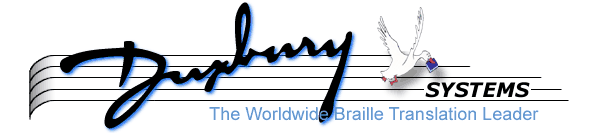
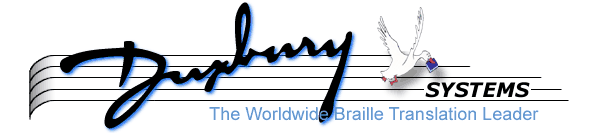
MegaMath includes quick data entry shortcuts for six of the most commonly entered kinds of expressions. We list them below. Note that pressing Alt-Q toggles on or off the ability to use these quick data entry shortcuts, as well as those given in fastmath.meg.
To enter a fraction, with numerator of X and denominator of Y, you can type:
For example, you can enter one half as:
You can enter one and two thirds as:
To enter a superscript of X, you can type:
For example, you can enter x squared, or x to the power 2 (x with a superscript of 2) as:
You can enter x to the power n+1 (x with a superscript of n+1) as:
To enter a subscript of X, you can type:
For example, you can enter x with a subscript of 3 as:
You can enter x with a subscript of 2n-1 as:
To enter X within a radical, you can type:
For example, you can enter the square root of 5 as:
You can enter the square root of x squared plus one as:
To enter the expression A above the expression X, you can type:
To enter the expression B below the expression X, you can type: