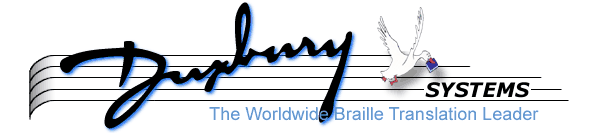
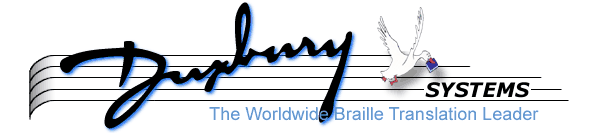
File export is just the opposite of File Import. File Export means taking a MegaDots document and storing its contents in a form that other software can read.
You can export files from MegaDots to other systems very easily. Just press Control-F4 to export a file. First MegaDots wants to know the name of the file you are creating, and then MegaDots needs to know what kind of file you want. You are presented with a list of file types.
MegaDots offers as the default the file type that was used to create the MegaDots document. In other words, if you imported a web (html) file, then when you export, MegaDots remembers that and offers web (html) as the default. Of course, you can select any file type you want.
MegaDots uses Word automation to export a MegaDots file into Microsoft Word. First MegaDots exports to HTML, then turns the HTML file over to your copy of Word to save in the appropriate format. In order for these exports to work, you need to have the appropriate Microsoft Word software installed on your computer:
training.doc and the actual file name will be training.docx. Hint: from MegaDots, always use the "doc" file extension.
MegaDots can also create braille formats for other programs. To export a braille document for another program, have the document in braille in MegaDots.
Duxbury DBT can also make use of Braille ready files. If you use this choice for DBT, you need to tell DBT in its Global menu to Import formatted braille without interpretation. The resulting document is formatted exactly like the braille output from MegaDots, with all the spacing and pagination forced. On the other hand, if you use the choice of MS Word/BANA template for Duxbury DBT, you get a file where it's easier to do further editing or make use of different braille rules. If you want a different kind of braille translation, then export on the print side to MS Word/BANA template.
For creating a Braille ready file, using the Printing option from the braille side gives you more control than using the Export option, as you can choose carriage width, form length, and interpoint vs. single sided.