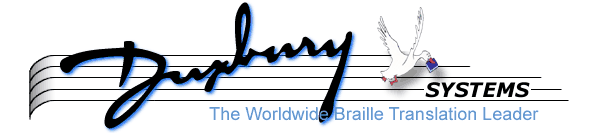
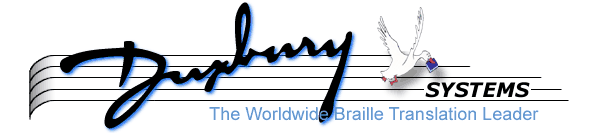
Welcome to Beginner Braille, the feature which enhances your MegaDots program so that you can customize its braille translation for your students on an individual basis. Beginner Braille gives you a simple method for selecting which contractions to allow. You can tailor a braille version of any text for an individual student, allowing only the contractions that he or she has learned so far.
When you specify a list of allowable contractions, you save it in a beginner braille rules file which you can use again to create additional material allowing the same contractions. When the student learns more contractions, you simply add them to the list and save it in a new beginner braille rules file. Keeping different rules files for different students makes it easy to tailor reading material for each one. To keep track of a particular student's progress, you can archive the rules files that you used for that student at different times.
Note that the use of Beginner Braille for translation into British braille presents additional challenges. For instructions on how to proceed with that, see Chapter 17 (specifically the Troubleshooting section at the end of Chapter 17).
We wish to thank Eleanor Pester and her associates at the American Printing House for the Blind for giving us a sample sequence for teaching braille contractions, based on the series Patterns: The Primary Braille Reading Program. This series is the most popular series for teaching braille to young students. Using this sequence of contractions, we created twelve different beginner braille rules files that correspond to twelve different points of progress in the Patterns program.
We also wish to thank Nancy Lake Hepker and Sharon Cross-Coquillette of the Grant Wood Education Agency in Cedar Rapids, Iowa for sharing with us the sequence used for teaching contractions in their Braille Too instructional program. This instructional program is designed for teaching braille as an additional communication tool to secondary students. Using Braille Too, we created 10 different beginner braille rules files corresponding to its ten units, and additional rules files for intermediate points of progress within the units.
Beginner Braille makes use of the following files in your MegaDots directory:
BRL-LST.MEG - list of additional braille teaching books with descriptions by Marjorie Troughton
BEGIN.NEW - the file from which Beginner Braille rules files are built
PATLEV1.MDR through PATLEV12.MDR - supplied Beginner rules files for the Patterns series
BTUN1.MDR through BTUN10.MDR - supplied Beginner rules files for the 10 units in Braille Too
BT1A.MDR, BT2A.MDR, BT2B.MDR, etc. - supplied rules files for points of progress within the units in Braille Too
NORMAL.MDR - rules file used to eliminate Beginner Braille marks from a document to restore it to grade 2 braille
BB-LIST.MAC - a macro for printing a readable list of which contractions are Used or Suppressed by a specific rules file
BEGIN-R.MAC, BEGIN-R.NEW, BEGIN-S.MAC, and BEGIN-S.NEW - files used to change the way Beginner Braille works (see the section "Variations to Beginner Braille").
There are several different approaches for teaching braille. One approach is to carefully select text which avoids contractions that have not been taught yet. In this approach, you never show a word improperly contracted. A second approach is to braille ordinary text normally and teach all the contractions as they come up.
A third approach is to braille ordinary text, using only the contractions already taught. In this third approach, words do not always use all the contractions that they would have in proper grade 2 braille. The MegaDots Beginner Braille module is based on this third approach. We developed the Beginner Braille module because people began asking for a tool to facilitate this teaching method. Be aware that some people in the blindness field may take exception to this method of teaching braille.
We leave it to the teacher and to specialists to decide whether to use tailored text or grade one or partially contracted real text. Remember, Duxbury Systems is a software development company, not a group of educational specialists. We have come across an interesting book One is Fun by the late Marjorie Troughton. She presents evidence that Grade One or partially contracted braille is much easier to learn, especially for those with learning disabilities. You can find this book on the web at http://snow.utoronto.ca/best/special/OneIsFun/table_of_contents.htm.
A recent article on teaching braille to adults (P.E. Ponchilla and P.A. Durant, Journal of Visual Impairment and Blindness, Sep-Oct 1995) points out: "The braille teaching method used with adult learners is described in few publications other than braille instructional textbooks. The sequence through which an adventitiously blind individual is taught braille is usually dictated by the instructional text that is used, and there is little uniformity among the texts in the sequence in which elements are presented ...."
There is an additional list of braille teaching books in the file BRL-LST.MEG. This list comes from Marjorie Troughton's book One is Fun and contains useful descriptions.
In some circumstances, you may not have the luxury of debating the best teaching methods. If you have a high school student who needs to read his textbook using the contractions he has learned so far, Beginner Braille makes that possible.
The Beginner Braille system gives you a simple menu for creating a file that tells MegaDots which contractions are allowed and which are not. This creates a rules file which automatically customizes the braille translation to use only the contractions you have chosen. When you translate your document into braille, the MegaDots find and replace system uses the rules file to examine the document first. It finds all the letter combinations in your text that are not to be contracted and marks them with a suppress contraction mark, a special indicator that tells the braille translator not to use a contraction there. After the rules file has finished inserting the suppress contraction marks, the translation into braille proceeds. (When you translate into braille, MegaDots indicates that your document has changed because of the insertion of the suppress contraction marks.)
In this system, the suppression of specific contractions does not disturb the accuracy with which the remaining contractions are used. For example, whether or not you allow the "dis" contraction, the braille translation of "distance" does not use the st sign.
We made a design decision, based on feedback from initial users, that a contraction which would not appear in proper grade 2 braille is not allowed in Beginner Braille. For example, if the (mother) contraction is not yet being used, Beginner Braille does not use the (th), (the), or (er) contraction in the word "mother," even if they are allowed elsewhere.
Users should know that translating with Beginner Braille takes longer than MegaDots' usual lightning-fast translation because of the extra work required to examine and mark the entire document.
To use Beginner Braille on a document, you must give the grade 2 braille translator a chance to work on it; and the Beginner Braille rules file prevents the use of contractions not yet allowed. In particular, in the Document menu under Translation set-up, the Default translation method must be set at T for grade Two.
Launch MegaDots and open a document for experimenting with Beginner Braille. Type F10 T B to open the Beginner Braille menu. There are ten options in the Beginner Braille menu:
In this menu the first 6 choices are for choosing different contractions. The next choice resets the menu for suppressing all contractions. The last 3 choices manipulate the Beginner Braille rules files (the files that list which contractions you are allowing).
The first six menu options list all of the possible contractions. In each of the six groups, you can mark the entire group or any individual contraction to be Suppressed or Used.
There are several contractions which deserve special mention. They fall into two groups. The first group contains five contractions: (and), (for), (of), (the), (with). The second group contains two contractions: (in) and (be). Each of these contractions is listed in two groups.
The five contractions in the first group are listed in the Whole-word one-cell contractions, and also in the Part-word one-cell contractions. Why are they listed twice? Because you may want to use them as whole-word contractions before you introduce them as part-word contractions. Take "and" as an example. If you Use it in the Whole-word list but Suppress it in the Part-word list, it is used only as a whole word. If you Use it in the Part Word list, it is used in all situations, such as in the word "hand." If you Suppress "and" in both lists, then the contraction is never used.
In the Whole-word one-cell list you can also specify whether you want the words "and," "for," "of," "the," "with," and "a" to be jammed together (by setting the "jamming" entry in this list to either Suppress or Use).
The two contractions in the second group are also listed twice, once in the Whole-word one-cell contractions, and again in the Lower-sign contractions. This gives a teacher the flexibility to introduce these contractions first as whole words, if desired. Take the (be) contraction as an example. If you Use it in the whole-word list but Suppress it in the Lower-sign list, it is used only as a whole word. If you Use it in the Lower-sign list, it is used in all situations.
Beginner Braille uses 12 different Beginner Braille rules files that are based on the series Patterns: The Primary Braille Reading Program. This is the most popular book series devoted to teaching braille to young students. We have named the 12 different Beginner Braille rules files PATLEV1 through PATLEV12. These cryptic names refer to "Patterns Level" 1 through 12. The filenames have the extension .MDR, but you don't include that when typing the name of a rules file inside of MegaDots. Here is a guide to how our levels match with the Patterns series:
Beginner Braille uses 27 different Beginner Braille rules files that are based on the Braille Too instructional program. Ten of the rules files correspond to the ten Units in the Braille Too materials; the remaining 17 correspond to intermediate points of progress within the Units. We have named the 10 different Beginner Braille rules files BTUN1 through BTUN10. The letters BTUN stand for Braille Too Unit, and the number refers to the number of the Unit in Braille Too. The DOS filenames have the extension .MDR, but you don't include that when typing the name of a rules file inside of MegaDots.
To use Beginner Braille, you can create a new list of allowable contractions, or you can use one that already exists (a rules file supplied in the Beginner Braille package or one that you created previously). Linking a MegaDots document with an existing Beginner Braille rules file is easy. Just open your document in MegaDots, press F10 T B to get to the Beginner Braille menu, and press U (for Use Beginner rules file); give the name of the rules file (just the first part of the filename, with no file extension). If you are not sure of the name, press F2 to get the list of existing rules file, and pick the one that you want. After entering the name, press Control-E to return to your document. To translate the file, press F5; to emboss it press F7, F10. Your document should be brailled using the precise list of contractions specified. If the document seems to be in grade one braille, check the Default translation method under Translation set-up in the Document menu's Translation set-up window; make sure that it is set to T for grade Two.
For detailed information about the PATLEV or BT series of rules files, see the section "Supplied Rules Files for the Patterns Series" or "Supplied Rules Files for Braille Too."
To print out a readable list of which contractions are allowed and which are suppressed by an existing rules file, go into the Beginner Braille menu and select the Open/modify option with the name of the desired rules file (or the Use option if you want to Use that rules file). Press Shift-F10 to run a named macro, type the macro name BB-LIST, and press <Enter>. When this macro has finished running, you are left inside a MegaDots file listing all the contractions (in the same groups found in the Beginner Braille menu); Use or Suppress appears next to each one. If the rules file you selected happens to be Jodi, then the list is put in a MegaDots document called JODI.LST. Print out this file as you would any MegaDots file.
To modify an existing rules file, go to the Beginner Braille menu, and press O for Open/modify. Specify the name of the existing Beginner Braille rules file to be modified. Now use the first six menu options to change the list of allowable contractions. Within any category, you can move the cursor onto a particular contraction by using the Up or Down arrow keys, or by using incremental search. With incremental search, as you type characters, the cursor moves to the first entry beginning with what you have typed so far; if there is no such entry, MegaDots sounds a beep and does not move the cursor. Press <Enter> to toggle the current item between Use and Suppress. Or you can press <Enter> with your cursor on Use all or Suppress all to Use or Suppress all the contractions in that category. When you are finished with a category, press F10 to preserve that list. Once you have the list of contractions specified, use the Create/save Beginner rules file option to save your new list to a file. Avoid giving the name of an existing rules file unless you really want to change that file. In particular, do not use a name starting with PATLEV or BT. If you do so, the documentation about what is in each supplied rules file will no longer be accurate.
To create a new Beginner Braille rules file, not based on an existing rules file, just begin with one of the first six menu options. If you have used another Beginner Braille rules file since entering MegaDots, you can choose the option R - Restart with everything suppressed; then all contractions start out set as Suppress. In each group make the changes you want (as described in the paragraph above about modifying a rules file), and press F10 to preserve the list. Then select Create/save Beginner rules file to save your list.
We will start by using the PATLEV1 rules file and then we will add the "ed" and "ow" contractions in a new rules file called BECKY. First, in the MegaDots Editor type the sentence: "I would like to know why the quick brown fox jumped over the lazy dog and why the cow jumped over the moon." Save this short document as FOX.MEG. Then, to get into the Beginner Braille menu, press F10 T B. To use PATLEV1, select Use Beginner rules file (or just press U) and type PATLEV1 <Enter>. Now press Control-E to return to the Editor. If you have previously translated this document into grade one braille, then get into the Document menu's Translation set-up window and set Default translation method to T for grade Two, and go back to the document with Control-F10.
Now return to the Beginner Braille menu by pressing F10 T B. Select Open/modify Beginner rules file (or just press O). For the name, type PATLEV1 <Enter>. Then select Part-word one-cell contractions (or just press P). To get to the "ed" contraction, use the down arrow key or just type "ed," and then press <Enter> to change from Suppress to Use. Or, if you are using a mouse, just click on "ed" to change between Suppress and Use. Do the same for "ow." Then press F10 to preserve the list. Select Create/save Beginner rules file and give the name BECKY. Answer Y for the question about all open documents. Now press Control-E to return to the Editor and press F5 to translate back into inkprint. Press F5 to translate into braille again. This time the two additional contractions are used.
To print out a list of the contractions which are Used or Suppressed in the BECKY rules file, press F10 T B to get back into the Beginner Braille menu. Then press U, type the name BECKY, and press <Enter>. Then press Shift-F10, type BB-LIST, and press <Enter>. Now press F7 F10 to print the list.
After you have produced a document with Beginner Braille, there is no problem brailling it later in standard grade two. If the file is in braille, press F5 to translate into inkprint. Press Control-home to get to the top of the document, and type Alt-F9 NORMAL <Enter> to strip away all the suppress contraction marks hiding in the file.
Now type F10 D T Right-arrow space Control-F10. That sequence unlinks the Beginner Braille rules file from your MegaDots document. Don't forget to press F4 to save the document to make the change permanent. Now, when you press F5, you get the ultra-fast standard grade two braille translation that you had before you used Beginner Braille.
If you want, you can set up MegaDots so that each new document you start is automatically linked to a particular Beginner Braille rules file. This is handy if you always use Beginner Braille and you use it with only one rules file. From the MegaDots Editor, type F10 P N T Right-arrow (rules file name) F10 Y F10 S <Enter> Control-F10. This changes your New Document Preferences to always use that Beginner Braille rules file.
Two early users of Beginner Braille requested the ability to allow initial-letter contractions like (day) and (ever) as whole words first. Because this variation makes the process slower, we did not build it into Beginner Braille as delivered. To use this variation, enter MegaDots and use the macro BEGIN-S (S for Special) by typing Shift-F10 BEGIN-S <Enter>. This macro modifies the file BEGIN.NEW, which is the basis for building new Beginner Braille rules files. Use this macro before creating your Beginner Braille rules files. Also note that this macro does not change the supplied rules files for the Patterns and Braille Too series. To return the BEGIN.NEW file back to its original form, use the macro BEGIN-R (R for Regular) by typing Shift-F10 BEGIN-R <Enter>.
The lists of contractions below represent the order in which contractions are introduced in Patterns. For example, in First Reader, Volume 1, the first contraction taught is "very," the second contraction taught is "to," etc.
Follow the instructions for grade 1 braille in the MegaDots manual. To avoid introducing extra symbols, do not use capitalization or any punctuation.
This is the file PATLEV1. To avoid introducing extra symbols, do not use capitalization or any punctuation. Avoid the letter sign. Level 1 includes the following contractions:
This is the file PATLEV2. You can use single capitalization. To avoid introducing extra symbols, do not use any punctuation except period and question mark. Avoid the letter sign. Level 2 adds the following contractions:
This is the file PATLEV3. You can use single capitalization. To avoid introducing extra symbols, do not use any punctuation except period, exclamation mark and question mark. Avoid the letter sign. Level 3 adds the following contractions:
This is the file PATLEV4. You can use single capitalization. To avoid introducing extra symbols, do not use any punctuation except period, exclamation mark, comma and question mark. Avoid the letter sign. Level 4 adds the following contractions:
This is the file PATLEV5. You can use single capitalization. To avoid introducing extra symbols, do not use any punctuation except period, exclamation mark, comma, apostrophe and question mark. Avoid the letter sign. Level 5 adds the following contractions:
This is the file PATLEV6. You can use single capitalization. To avoid introducing extra symbols, do not use any punctuation except period, exclamation mark, comma, apostrophe and question mark. Avoid the letter sign. Level 6 adds the following contractions:
This is the file PATLEV7. You can use single capitalization. To avoid introducing extra symbols, do not use any punctuation except period, exclamation mark, comma, apostrophe, quotation marks and question mark. Avoid the letter sign. Level 7 adds the following contractions:
This is the file PATLEV8. You can use single capitalization. To avoid introducing extra symbols, do not use any punctuation except period, exclamation mark, comma, apostrophe, quotation marks and question mark. Avoid the letter sign. Level 8 adds the following contractions:
This is the file PATLEV9. You can use single capitalization. To avoid introducing extra symbols, do not use any punctuation except period, exclamation mark, comma, apostrophe, quotation marks and question mark. Avoid the letter sign. Level 9 adds the following contractions:
This is the file PATLEV10. You can use single capitalization. To avoid introducing extra symbols, do not use any punctuation except period, exclamation mark, comma, apostrophe, quotation marks and question mark. Level 10 adds the following contractions:
This is the file PATLEV11. You can use single capitalization. To avoid introducing extra symbols, do not use any punctuation except period, exclamation mark, comma, apostrophe, quotation marks and question mark. Level 11 adds the following contractions:
This is the file PATLEV12. You can use single capitalization. To avoid introducing extra symbols, do not use any punctuation except period, exclamation mark, comma, apostrophe, quotation marks and question mark. Level 12 adds the following contractions:
The next step after the Third Reader in the Patterns series is regular grade two braille. This section lists the order for teaching the remaining contractions. You can create your own steps for teaching braille midway through the Third Reader. Or you can remove the machinery of Beginner Braille and produce standard grade two braille.
Contractions taught in the Third Reader:
The lists of contractions below represent the order in which contractions are introduced in Braille Too. Although punctuation and composition signs are taught at different points in the Braille Too materials, the supplied rules files do not attempt to suppress their use.
The rules file BTUN1 allows all the contractions taught in Unit 1.
Unit 1, Part 1 reviews the alphabet.
Unit 1, Part 2 introduces punctuation/composition signs: capital sign, period.
Unit 1, Part 3 introduces the following whole-word single-letter contractions (rules file BT1A stops at this intermediate point):
The rules file BTUN2 adds all the contractions taught in Unit 2.
Unit 2, Part 1 introduces the following contractions, first as whole-word, then as part-word (rules file BT2A adds these contractions as whole words only, and BT2B adds these contractions as both whole and part words):
Unit 2, Part 2 introduces the following short-form words (rules file BTUN2 adds these contractions):
The rules file BTUN3 adds all the contractions taught in Unit 3.
Unit 3, Part 1 introduces the following whole-word contractions (rules file BT3A adds these contractions):
and the corresponding part-word contractions (rules file BT3B adds these contractions):
Unit 3, Part 2 introduces the following short-form words (rules file BTUN3 adds these contractions):
The rules file BTUN4 adds all the contractions taught in Unit 4.
Unit 4, Part 1 introduces the following dot 5, initial-letter contractions (rules file BTUN4 adds these contractions):
Unit 4, Part 2 adds the punctuation: quotation marks, apostrophe.
The rules file BTUN5 adds all the contractions taught in Unit 5.
Unit 5, Part 2 adds the following short-form words (rules file BT5B adds these contractions):
Unit 5, Part 3 introduces the punctuation: parentheses, colon.
Unit 6, Part 1 introduces the folowing dot 4-5, initial-letter contractions (rules file BT6A adds these contractions):
Unit 6, Part 2 introduces the following lower-sign, whole-word contractions (rules file BT6B adds just these whole-word contractions):
Unit 6, Part 3 adds the following short-form words (rules file BTUN6 adds these contractions):
Unit 6, Part 4 introduces the composition signs: italics (single and double), letter sign.
Use rules file BTUN7 to add all the contractions taught in Unit 7:
Unit 7, Part 1 introduces the following dot 4-5-6, initial-letter contractions (rules file BT7A adds these contractions):
Unit 7, Part 2 adds the following lower-sign whole-word contractions (rules file BT7B adds these contractions):
Unit 7, Part 4 introduces the punctuation: semi-colon, dash, ellipsis.
Use rules file BTUN8 to add all the contractions taught in Unit 8.
Unit 8, Part 1 introduces the following dot 6 final-letter contractions (rules file BT8A adds these contractions):
Unit 8, Part 2 adds the following lower-sign contractions for prepositions (rules file BT8B adds these):
Unit 8, Part 3 introduces the following short-form words (rules file BTUN8 adds these contractions):
Unit 9, Part 1 introduces the following dot 5-6, final-letter Contractions (rules file BT9A adds these contractions):
Unit 9, Part 2 introduces the following lower-sign contractions used at the beginning of a word (rules file BT9B adds these contractions):
Unit 9, Part 3 introduces the following short-form words (rules file BTUN9 adds these contractions):
Unit 9, Part 4 introduces the puntuation/composition signs: double capital, slash/fraction line, decimal point.
Unit 10, Part 1 introduces the following tot 4-6, final-letter Contractions (rules file BT10A adds these contractions):
Unit 10, Part 2 introduces the following lower-sign, mid-word contractions (rules file BT10B adds these contractions):
Unit 10, Part 3 introduces the following short-form words (rules file BTUN10 adds these contractions):
Unit 10, Part 4 introduces the punctuation: inner quotation marks, accent, brackets.