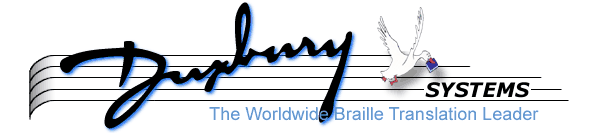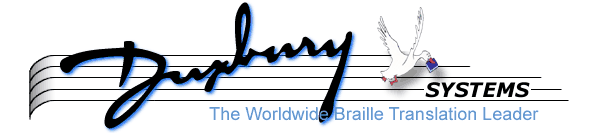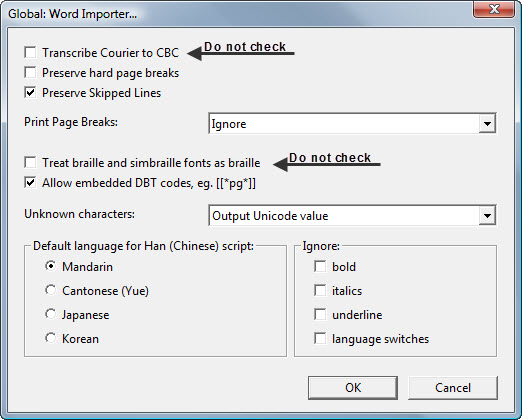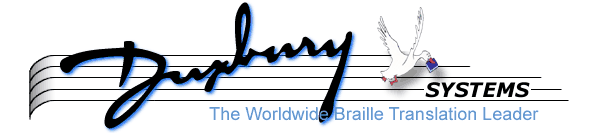

MegaDots 2.5 and MS Word/BANA Template Files
MegaDots now Shares the DBT File Importer
The MegaDots 2.5 importer has been modernized with DBT technology so that MegaDots 2.5 can now import the files types
that Duxbury DBT 11.1 can import: Word 2003, Word 2007, Word 2010, Excel, Open Office, WordPerfect, and native Duxbury dxp files.
There are three things to note about this:
- MegaDots 2.5 can now import many kinds of files that previous versions of MegaDots could not import.
- Any Duxbury DBT dxp file can be imported into MegaDots 2.5.
- MegaDots 2.5 is designed to import Word files written using Susan Christensen's Word Template (see below)
and to retain the same braille formats.
Susan Christensen's Word Template
In the beginning, there was Duxbury DBT. Then during the 1990's MegaDots emerged. MegaDots offered a style based system for
creating textbook braille. MegaDots was embraced by Susan Christensen, who assisted the MegaDots programming staff to meet
the needs of braille transcribers.
In 1998, Duxbury Systems purchased Raised Dot Computing. Duxbury System has been supporting two main programming efforts,
Duxbury DBT and MegaDots. Susan Christensen has continued to train braille transcribers, and assisting software developers
to meet the exacting needs of braille transcribers. As it became clear that the MegaDots program was getting harder and
harder to run in modern computers, Susan developed templates for Microsoft Word and for DBT, to help bring the MegaDots
style-based braille entry to the DBT user.
These templates are very elaborate, and very sucessful. This allowed the MegaDots transcribers and the Duxbury DBT
transcribers to use styles with similar names. But Duxbury DBT and MegaDots remained different programs with different file types.
With MegaDots 2.5 (and with the latest DBT), we can tie the programs together much more tightly.
Now MegaDots 2.5 directly imports Word files that use Susan Christensen's Word Template. In addition, MegaDots 2.5
exports to Word files that use Susan Christensen's Word Template. These files can then be imported into Duxbury DBT, retaining
all the braille formats. You will need DBT 11.1 SR3 in order to import braille MS Word/BANA Template files into DBT.
Note to blind readers: What follows are two complex visual html tables used to graphically depict the following information:
- Before MegaDots 2.5, MS Word/BANA Template files can be importing into DBT, but not into MegaDots
- Before MegaDots 2.5, MegaDot could not capture the text and formatting information from DBT, so that MegaDots and DBT were isolated.
- MegaDots 2.5 can read MS Word/BANA Template files, and can write these files; this is true if the files are inkprint or braille.
- With MegaDots 2.5, there is now a new file format: braille MS Word/BANA Template file
- DBT 11.1 SR3 can read braille MS Word/BANA Template files.
- MegaDots 2.5 can directly read DBT dxp inkprint or dxb braille files that contain text derived
from the MS Word/BANA Template files.
Transcriber File Conversions
Before MegaDots 2.5
Transcriber File Conversions
After MegaDots 2.5
|
|
| |
|
|
| ↙ |
⇅ |
| | |
⇅ |
↘* | (req. DBT
11.1 SR3) |
|
⇄ |
⇅ |
⇄ |
⇄ |
⇄ |
⇅ |
⇄ |
|
| ↘ |
⇅ |
| | |
⇅ |
↙ |
| |
|
⇄ |
|
| |
Color Key:
| black: | File Conversions possible before MegaDots 2.5 |
| green: | File Conversions possible after MegaDots 2.5 |
| red: | File Conversions possible after MegaDots 2.5 using the braille MS Word/BANA Template file format |
MegaDots Setup
There are a number of installation and set up issues you need to do to make sure that things work the way you expect:
- In MegaDots, set TEXTBK97 (or later, if available) as your default MegaDots stylesheet. The keystrokes from
the MegaDots Editor: F10 P N S <End> <Enter> Y F10 S <Enter> <Esc>
- You are ask about installing the BANA Word Template when you first import a Word file into MegaDots. Do this.
- To preserve blank lines into MegaDots, you need to run the registry file skip.reg in the MegaDots directory.
Running this file to change your registry settings may require Administrative Privleges. You need to re-do this each time
you re-install MegaDots. To undo this change, there is a separate file called skip_not.reg.
- To create Microsoft Word files from withing MegaDots, you need to have a copy of Microsoft Word installed on that computer.
If you have MegaDots installed in a virtual computer, then Microsoft Word needs to also be installed in that virtual computer.
- Making a Word file from MegaDots will not create good format in DBT, unless DBT is configured properly:
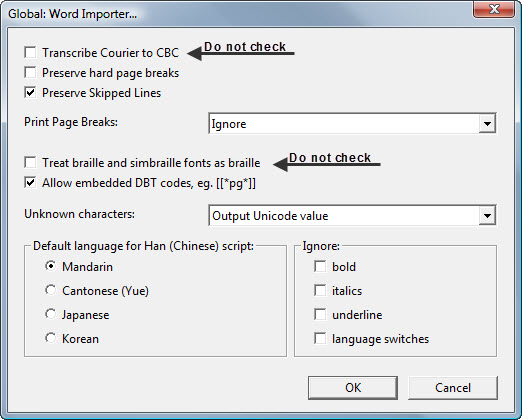
How to do These File Conversions
To import a MS Word/BANA Template file into DBT, use the control-O Open File Command. Be sure to specify the
English (American Textbook DE) - BANA Template. DBT handles the issue of whether it is inkprint or braille.
To import a MS Word/BANA Template file into MegaDots, use the F3 Open File Command.
MegaDots handles the issue of whether it is inkprint or braille.
To import a DBT dxp or dxb file into MegaDots, use the F3 Open File Command.
MegaDots handles the issue of whether it is inkprint or braille.
To export a MegaDots file to MS Word/BANA Template , use the control-F4 export file command. Specify that you want a
MS Word/BANA Template file. Answer no (the default) to the question about markup.
MegaDots handles the issue of whether it is inkprint or braille.
The Usual Disclaimers
This software was developed using a narrow range of files that did make use of a broad number of styles. However, it is
likely that you will encounter situations which are not handled well on these conversions.
An additional problem is that all of these programs have different ways of representing styles, hierarchy, and specific
braille formating information. MegaDots represents a new print page indicator as special piece of text within a paragraph.
DBT does not. There are other examples of aspects of these programs not meshing well. Not every effort to bridge these issues
and gaps have been successful.
There is a Wider Universe of File Types
This document really covers files only a limited number of files. MegaDots can import many other file types. It can import
any file that DBT can import, as well as some additional file import types.
As an example, both DBT and MegaDots can import files containing Mathematical equations. These files are created using
programs such as Scientific Notebook, MathType, and Infty Reader. To bring these files into MegaDots, you need to import
them first into your copy of Duxbury DBT, save them as dxp files, and then import the dxp files into MegaDots.