Document: Delete Style
Keystroke: Select from menu
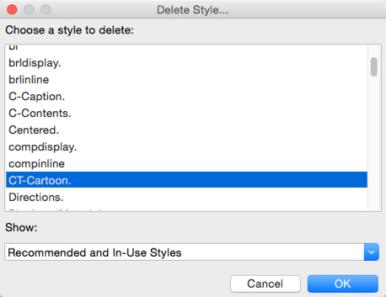
The Delete Style dialog box is used to remove an existing style from the list of those available within the current document. There is only one control: a list of existing styles.
Be careful not to remove any styles that have been applied in the current document; the formatting effects would be lost as a result.
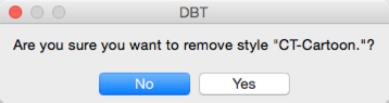
Note: Using this dialog will delete the style from this document only. The definition of the style will remain in any other documents where it is already defined. The style also remains defined in the template from which this document was created.