View Menu
Keystroke: Select from top menu bar.
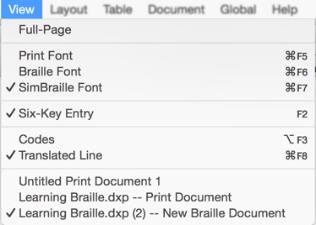
The View menu controls basic aspects of how your document appears in your editing window. Note that a tick mark (check mark) will appear to the left of some items on this menu. If you are using a screen reader, expect this mark to be spoken along with its associated menu item.
(See also Global: Default Views to find out how to customize the initial View menu settings.)
The bottom of the View menu lists all documents you have opened during your editing session, including those created by File: Translate (see Active Document).
Sub-topics in this Section