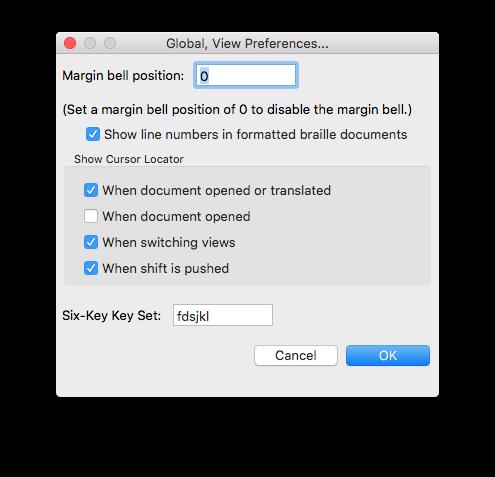Customizing Six-Key Entry
Six-Key Entry allows you to use six keys on your regular PC Keyboard, plus the space bar, to input braille directly into DBT. Not all computer keyboards support Six-Key Entry. Some do not support Duxbury's default set of keys: FDS JKL, but they support an alternative set of characters.
If you find it necessary, you may change the keys you use for six-key braille entry. You might for example wish to use the CXZ BNM keys, or EWQ OP[
Note: The sequences above represent dots 123 456 - specifically in that order.
To change the six-key set, use the Global: View Preferences dialog. As above, enter the keys in order from dot 1 to 6 (with no spaces).