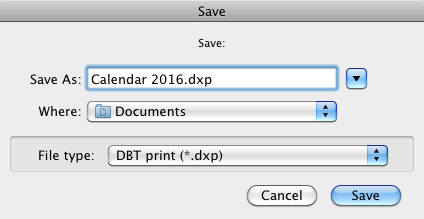
Keystroke: ⌘ + S
Hint: File saving is the single most-used operation; it is worth learning the Keystroke shortcut for it.
This menu function uses the standard Mac operating system Save dialog. All the normal operating system conventions apply for selecting a destination folder, etc.
The Save command tells DBT to save your document to a disk file on your computer (or network). If your document already has a name, it is saved immediately. Otherwise, you are prompted for a file name and location, as shown below.
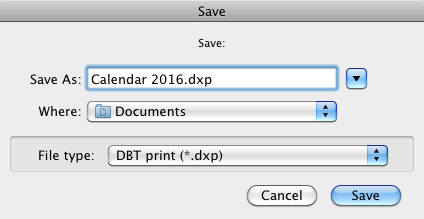
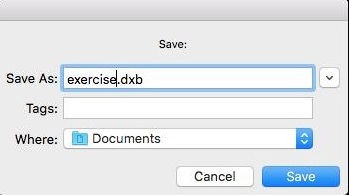
Save As (file name): DBT may automatically supply a file name. It does this when your DBT document has been created by importing a file created with another application or by translating a file previously created by DBT. You may change the file name. If DBT has not automatically supplied a file name, then you must provide one. A file extension is provided automatically, you do not need to type it.
Note: If you close DBT without saving your work, it will post a message asking if you wish to save your document. Your options are "Yes", "No" and "Cancel".
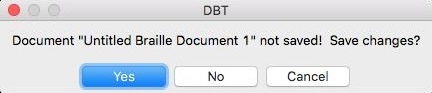
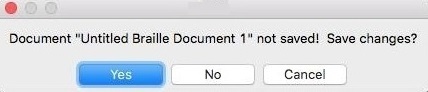
For more about saving files, see the Autosave Options.