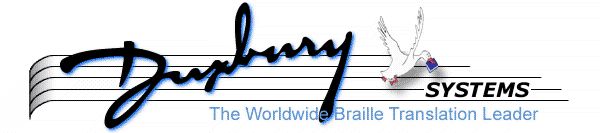
What is New in DBT Win 12.7?
DBT 12.7
2023-07-19 (2023-07-24)
Duxbury Systems continually revises DBT to add new features, support new and updated embossers, and fix problems, as well as to respond to the latest revisions in braille rules, operating system updates, and third party changes.
Below you will find our advances and improvements since the prior release.
For more sources of information, please take advantage of "Check for Updates" from your DBT Help menu. Or, visit the Duxbury Website for both new information and historical information about DBT features and updates.
DBT 12.7 provides the following important improvements and fixes and more.
Accessibility
- We have changed the JAWS keystroke in DBT to read the last word on the current line from Alt+Slash to Alt+End. The keyboard entry for Alt+Slash was causing problems for some users of non-English JAWS.
- We have fixed a problem with voicing DBT codes in the fields for Find and Replace and the fields for adding and modifying styles.
- JAWS scripts ensure that the grade of braille on a braille device on the print side matches the user's translation settings in JAWS.
- JAWS voicing of keystrokes on the Cosmo Brailler is improved.
Document Importing
- Importing .docx files avoids an unusual pitfall that could cause a DBT crash.
Document Exporting
- HTML and Word exports can reconstruct hyperlinks from DBT markup when a URL is included. Importers for HTML and .docx files produce the appropriate markup, so hyperlinks can, if effect, be preserved round-trip through braille.
- HTML and Word exports can be customized.
- HTML and Word exports improve handling of many DBT styles, producing better indent and runover in the output.
Math
- Nemeth math-only print-to-braille translation has been updated to prevent insertion of unwanted script indicators in certain instances.
- Nemeth math-only braille-to-print translation has been updated for miscellaneous improvements including to the handling of typeform indicators and math styles.
- Improved recognition of the start and end of math when importing Word documents.
DBT Operations / General
- Find and Replace dialogs support limited wildcard use in codes.
- A new parameter in the [ind] code allows for right alignment of many lines of text.
- The menu and dialog in the Global menu formerly labeled Autosave Options is now labeled File Locations. You can use this dialog to set default locations for Open and Save dialogs. The dialog still allows for management of autosave options.
- DBT supports a new command line switch /resetfilesavefolder or /resetfileopenfolder for use when the Save As dialog or Open dialog will not appear, or appears only after a long delay. Please contact technical support for help using this.
Language Updates
| Flag | Description |
|---|---|

|
Bashkir: print-to-braille translation support added. |

|
Biblical Original Languages table improved (better tables, better language switching). |

|
Bulgarian: improved print-to-braille and braille-to-print translation, including hypenation issues; eliminated use of English contractions for embedded English script. |

|
Canadian aboriginal: many languages are now supported via syllabic support when importing documents into any UEB template. |

|
Danish: Supporting the new 2022 rules with print-to-braille and braille-to-print translation. We also support the older 1993 rules. |

|
English/Unified (UEB): print-to-braille translation of several unusual words has been improved. |

|
English/Unified (UEB) - United Kingdom: The new template (with some improvements) is called English (UEB) - UK formatting. The prior template is English (UEB) - UK formatting (legacy). Detailed documentation is available here. |

|
Estonian: braille-to-print translation improved the handling of spaces following emphasis. Localized display of braille documents added. |

|
Fula: Revised Fula translators are now identical to the new West African languages translators. |

|
Japanese: handling of Kanji is greatly improved, especially for words comprising multiple Kanji characters. |

|
Japanese: improved braille-to-print and print-to-braille handling of embedded Latin script text and certain special characters. |

|
Khakas: language support added. |

|
Khmer: braille-to-print translation improved the handling of independent vowels. |

|
Korean: braille-to-print translation improved the handling of a certain character after dots 126. |

|
N'ko (language and script): support through West African Languages. |

|
Slovak: improved print-to-braille and braille-to-print translation, using the latest rule book. |

|
Tifinagh (language and script): support through West African Languages. |

|
Vai (language and script): support through West African Languages. |

|
West African Languages: New language added (print-to-braille and braille-to-print). This is not an official code, but intended to serve for myriad West African languages with no currently defined official code, unless and until an official code is defined. Support for many scripts (Arabic, Extended Arabic, Amhrmic, N'ko, Vai, and Tifinagh) is included. More information is available online. |
DBT 12.7 adds support for about 20 additional Unicode ranges. For a complete list, see the List of Unicode Ranges (a third of the way down the page).
We are constantly working on improved language support. If you are interested in specific language improvements, please write to us at languages@duxsys.com.
Notice: Microsoft Windows 7
You may still find occasional references to the Windows 7 operating system in these Help pages, but be warned that Microsoft has ended support of Windows 7, and security updates ceased as of January 2020. For this reason, Duxbury cannot recommend using DBT on Windows 7 computers or on any earlier Microsoft operating system.