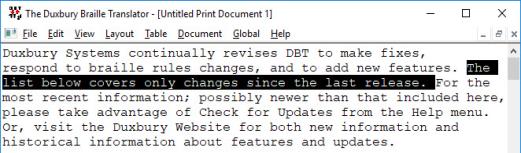Edit: Highlight
Keystroke: Ctrl + H
Any material longer than a single character (or cell) in your document must be selected in order to be cut, copied, or deleted. This is done with the Highlight command.
When clicked, the Edit menu Highlight command turns all the cursor movement keys on your keyboard into an alternative means of drawing a highlight starting from the current cursor position. This is handy for those who do not find the combination of a left-click and dragging with the mouse convenient.
While Highlight mode is on, the Arrow keys (Up, Down, Left, Right), the Home and End keys, and Page Up and Page Down serve to move quickly through a line, sentence, or other block of text, highlighting as you go.
Because Highlight is a mode of operation, while it is active a check mark (tick mark) appears next to it on the Edit menu. Clicking Highlight again turns it off.
You can get the same effect by holding down the Shift key.
An example showing highlighted text follows.