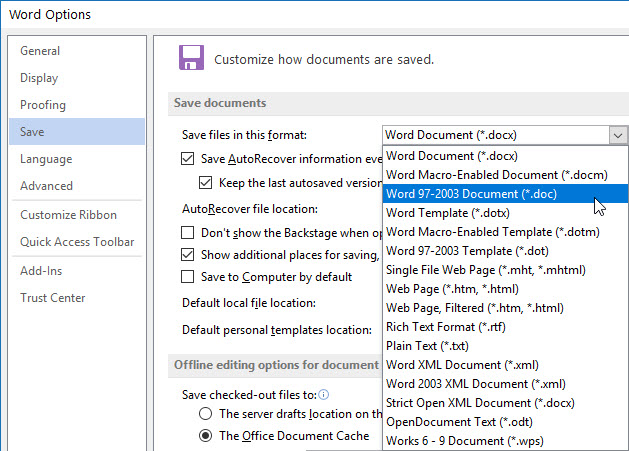
If you are handling documents from many outside sources, it usually pays to keep up to date with the latest version of Mircosoft Word. However, this can cause a problem if you need to send files to someone who has an older version than you have.
You can save individual files in another format by going to the File menu and selecting Save As instead of Save. You can then select what File Type: you wish to save as.
It is also possible to set the default File Saving option in Word to just about anything Word can save as. If you go into Options, then navigate to the "Save" Tab, you will find a List Box which lets you automatically save all files in another format, other than the current version of Word.
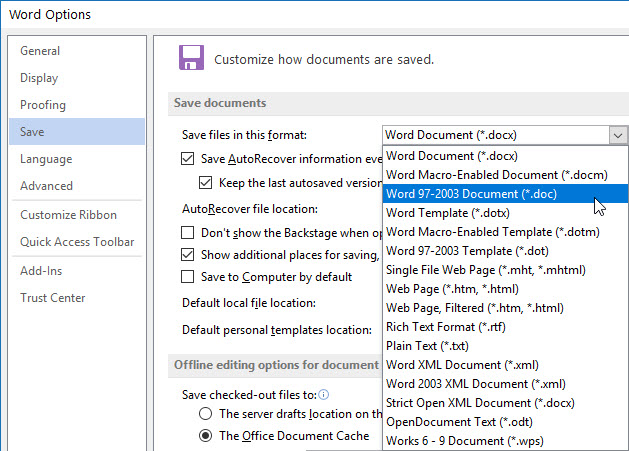
Note: The above illustration shows the Word 2010 dialog, which may be different from your own version of Word. However, the option does exist in most versions of Word.