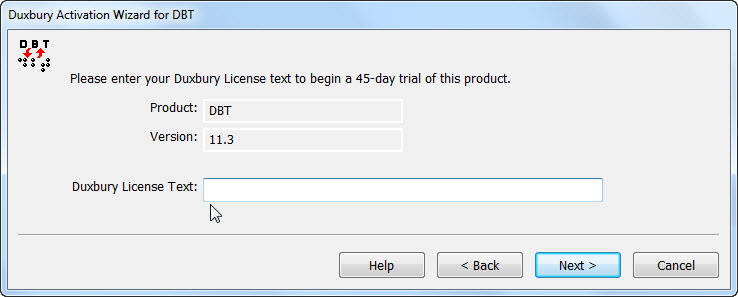
The purchase of DBT includes receiving a license number from Duxbury which you enter during installation of DBT on your computer. Or, if you do not enter it then, you can do it later using the DBT Activation Wizard.
When you install DBT without a license number, DBT enters its "demo mode".
Under demo mode, most of the menus of DBT are available for you, and you will find there are a lot of capabilities to explore. You can create or import a document of moderate length, and, within limits, you can perform braille translation to see the text converted to braille on screen.
Please be aware, however, that Demo Mode is not intended for any attempt at normal DBT operation. You will immediately discover that in demo mode DBT will not allow you to save a file. When you examine your braille on screen, you will find a "demo mode" notice in the top line of the file and the characters "d, e, m," and "o" randomly sprinkled throughout the translation. If you output the translated braille to a printer or embosser, the software limits output to 10 pages - sprinkled with those random letters!
Please, understand that demo mode is meant simply and solely for what that name implies; it allows you to explore what DBT can do, free of charge. Please, do not try to use it to satisfy your actual braille translation needs.
Supplying your license number during installation or through the Activation Wizard begins a 45-day period of normal production operation even without formally activating your DBT. At the end of 45 days, however, you must activate DBT for it to continue normal operation.
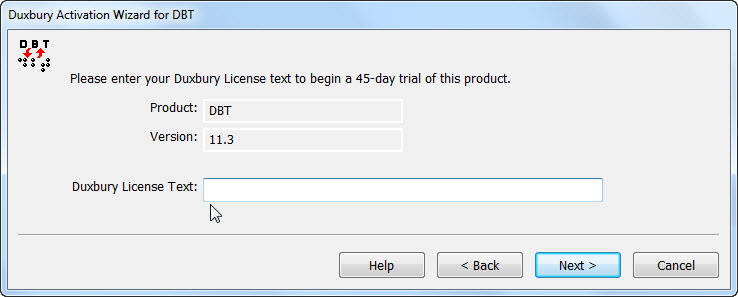
This option was provided for the convenience of DBT users, though some users find it more convenient to activate immediately to avoid forgetting later on. Activation is easily done through the Activation Wizard and takes only a few minutes using the Internet.
Once you have entered your license, the Activation Wizard no longer displays the button for the 45-day trial, because the trial period does not repeat.
The About box, Help: About DBT, displays the 45-day expiration date to help you keep track.