Output
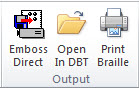
Three Output options allow you to Emboss Direct, Open in DBT and Print Braille. The output goes to whatever you have set up as your default in DBT itself.
One of the main features here is that in Word, you can select a section of a document, and have only that section output, as opposed to the whole document.
Moreover, you can even select non-contiguous sections of text in your Word document if you wish, and only those sections will be output.
If you have a blank document in Word, you will not be able to print or emboss, since it is an obvious waste of paper. However you can "Open in DBT".