EDIT: (Menu)
Keystroke: Alt + e
This menu and its sub-menus provide many standard and familiar tools for editing a document file. Depending on when you call up the Edit menu, some items may be unavailable (grayed out).
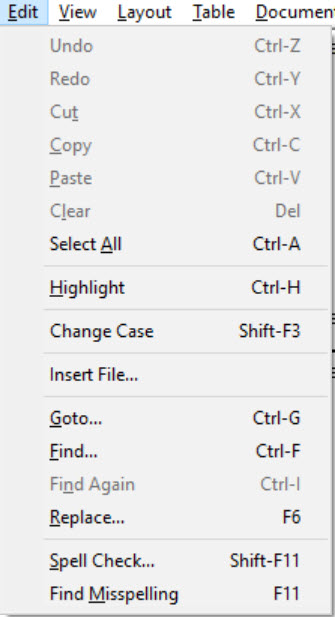
Each menu item also displays for you its equivalent the keyboard shortcut, as shown in the illustration above.
There is a Help topic for each editing tool in this menu.
Undo (or Ctrl + Z)
Redo (or Ctrl + Y)
Cut (or Ctrl + X)
Copy (or Ctrl + C)
Paste (or Ctrl + V)
Clear (or Del)
Select All (or Ctrl + A)
Highlight (or Ctrl + H)
Change Case (or Shift + F3)
Insert File (Select from menu)
Goto (or Ctrl + G)
Find (or Ctrl + F)
Find Again (or Ctrl + i)
Replace (or F6)
Spell Check (or Shift + F11)
Find Misspelling (or F11)