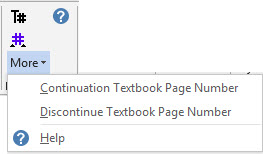
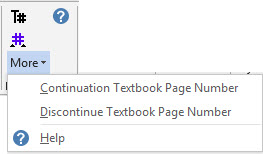
[T#] - Textbook Reference Page Number: (Alt+Return): Used to enter the print page number. This is a paragraph style, and only the page number is allowed in this paragraph.
[▴#▴] - Embedded [Mid-Paragraph] Textbook Reference Page Number: (Alt+Ctrl+Shift+t): Use for the print page number when the page break is in the middle of a paragraph. This is a character style, and only the page number is marked with this style.
More: These items control other page number situations (such as combined page numbers). Show/Hide (Ctrl+*) must be active.
Continuation Textbook Page Number: [[*lec*]][[*i*]] Used to insert a range of print page numbers with the Textbook Reference Page Number (RefPageNumber) style. Example:
1-5[[*lec*]][[*i*]]5
The print page numbers in braille are: 1-5, a5, b5, etc.
This is also used for lowercase Roman numerals v, x, l, etc. for proper translation. Example:
v[[*lec*]][[*i*]]v
The print page numbers in braille are: ;v, av, bv, etc.
Discontinue Textbook Page Number: [[*led*]] Used to discontinue print page numbers if a section of text does not have print page numbers. Insert this code instead of a number in the Textbook Reference Page Number style.

This version of the Page Number group holds the same menu items as the BANA UEB template, but the braille numbering adheres to Nemeth code rules, and the "T#" icon is replaced with "N#".
[N#] - Nemeth Reference Page Number: (Alt+Shift+Return): makes sure the print page numbers are literary numbers and then returns to Nemeth numbers.
[▴#▴] - Embedded [Mid-Paragraph] Nemeth Reference Page Number: (Alt+Ctrl+Shift+m): is used for the print page number when the page break is in the middle of a paragraph.
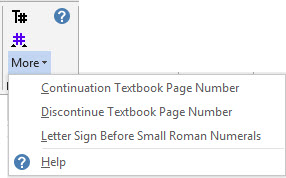
[T#] - Textbook Reference Page Number: (Alt+Return): Used to enter the print page number. This is a paragraph style, and only the page number is allowed in this paragraph.
[▴#▴] - Embedded [Mid-Paragraph] Textbook Reference Page Number: (Alt+Ctrl+Shift+t): Use for the print page number when the page break is in the middle of a paragraph. This is a character style, and only the page number is marked with this style.
More: These items control other page number situations (such as combined page numbers). Show/Hide (Ctrl+*) must be active.
Continuation Textbook Page Number: [[*lec*]] Used to insert a range of print page numbers with the Textbook Reference Page Number (RefPageNumber) style. Example:
1-5[[*lec*]]5
The print page numbers in braille are: 1-5, a5, b5, etc.
Discontinue Textbook Page Number: [[*led*]] Used to discontinue print page numbers if a section of text doesn’t have print page numbers. Insert this code instead of a number in the Textbook Reference Page Number style.
Letter Sign Before Small Roman Numerals[[*ii*]] It is necessary to let DBT know a letter sign is needed before lowercase Roman numeral page numbers. Example:
[[*ii*]]xii
The print page numbers in braille are: ;xii, a;xii, etc.
Make sure to include this code in the Guide Dots character style when formatting a table of contents. The letter sign will not be inserted correctly if this code is not included in the Guide Dots markup.
![Example Code: Introduction [[*ii]]xiv Example Code: Introduction [[*ii]]xiv](../../../Resources/Images/BANA_Template_2017_Help/letter_sign_guidedot_ebae.jpg)
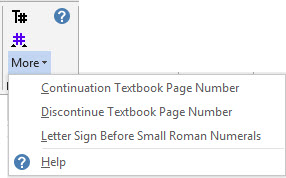
This version of the Page Number group holds the same menu items as in the BANA EBAE template, but the braille numbering adheres to Nemeth code rules, and the "N#" icon replaces "T#".
[N#] - Nemeth Reference Page Number: (Alt+Shift+Return): renders the print page numbers as literary numbers and then returns to Nemeth numbers.
[▴#▴] - Embedded [Mid-Paragraph] Nemeth Reference Page Number: (Alt+Ctrl+Shift+m): is used for the print page number when the page break is in the middle of a paragraph.
The More options in this menu are the same as the BANA EBAE template above.