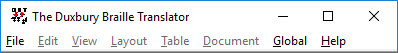
The
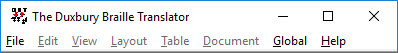
As you progress through the menus, you may notice that some items are inactive and grayed out. This is normal. For example, unless you have a file open, the items in the Edit menu are not available. This is a common feature in many computer applications.
In many instances, Duxbury programs use a standard
Note that each menu name can display an underlined letter which indicates a Keyboard Shortcut. If the program is the active window, you can access any of the menus shown here from almost any point by holding down the (Left) Alt key and pressing the appropriate letter. For example, Alt + f brings up the File Menu.
If your menus are not underlined as illustrated above, click here for an explanation of how to make them appear. Click the back button to return to this topic.
To learn more about the functions in each menu, you may pick from the Table of Contents on the left or click one of the links below.