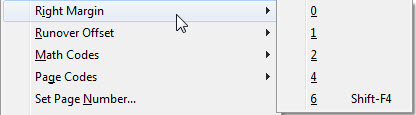
Keystroke: (Shift + F4 selects a right margin of 6 cells)
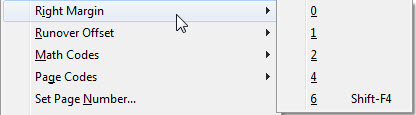
The right margin menu pulls out a list containing the most commonly used indentation amounts for a right margin. Selecting any of these indents causes DBT to insert a code to set the right margin accordingly. For other settings use the Layout: Code List....
Note: Use this feature when you want to make a temporary change to the right margin. Do not use this feature as a way of reformatting your document for a new paper size. For that purpose, use the "Document: Embosser Setup" dialog to specify a form size instead.