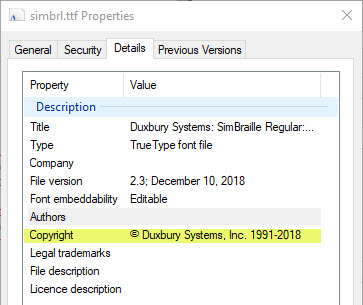
To facilitate braille production tasks such as proofing a translated braille file, and to provide an easy means of displaying braille on the computer screen, Duxbury Systems created two specialized braille fonts called Braille and SimBraille which are available for use on Windows and Macintosh computers. These fonts display six-dot braille cells on the computer screen and in inkprinted output.
The additional feature of the SimBraille font is that it displays "shadow dots" for all the unraised dots in the cell. Shadow dots make the boundaries of each braille cell explicit, which is very helpful for certain users.
The Braille font and the SimBraille font are copyrighted by Duxbury Systems, and all rights to these fonts are retained. These fonts cannot be legally distributed without specific permission from Duxbury Systems, Inc.
These fonts have undergone signficant development over time including important recent work to enhance their display characteristics.
The illustration below shows the Properties dialog for the SimBraille font on a Windows 10 computer system.
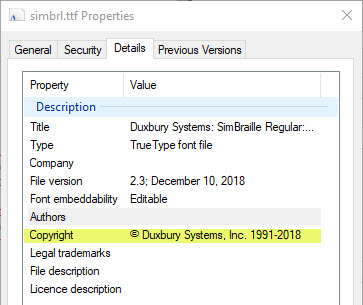
Major editing software such as Microsoft Word allows users the option to embed the fonts used within a document for cases where the document is to be sent to a third party whose system does not have these fonts loaded. Licensed Duxbury users are welcome to embed the Braille and SimBraille fonts in this manner and for that purpose.