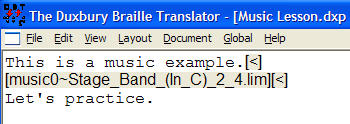
Code Used: [music#~F]
Keystroke: Insert File from Edit Menu.
NOTE 1:You CANNOT use F9 or Ctrl + [ to insert this code
Music files may be imported into DBT text files, thus enabling you to produce music text books and such like complete with examples, or indeed entire scores, of braille music.
However, in order to use this feature, you must have a licensed version of the GOODFEEL® braille music software from:
Dancing Dots
1754 Quarry Lane
P.O. Box 927,
Valley Forge, PA 19482-0927.
Telephone: +1-610-783-6692
Fax: +1-610-783-6732.
E-mail: info@dancingdots.com
Web: http://www.dancingdots.com/main/goodfeel.htm
Provided GOODFEEL® Version 3 is installed on the same machine as DBT, you normally do not require to do any special setting up for the function to work.
To place a braille music file in your text document, first position the cursor in the precise position you wish the music to be inserted.
Go to the Edit menu, and select "Insert File". This will open up the normal Windows Insert File dialog.
Navigate to the folder containing your music file, highlight the file you require, and press Open.
If you are in Normal view, you will see a braille text view of your music. Please note that you CANNOT edit this section of your document.
In Coded view, you will see something similar to the following.
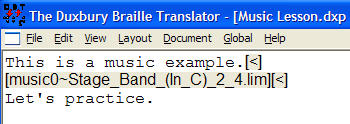
In the above example, is a Lime file called, "Stage Band (In C) 2_4.lim".
The 0 above is a sequential number give to each imported music file in your document.
The file name is shown for reference purposes only. (DBT Adds underbars in place of blank spaces in this part of the Code parameter)
When you Translate the document, the braille will contain the music you have inserted.
NOTE 2: DBT has absolutely no control over the translation and formatting of the braille music. This is entirely controlled by the GOODFEEL® translation process.
NOTE 3: We suggest turning off running headers, running footers, and page numbering where music is inserted to avoid possible conficts with GOODFEEL's page numbering.
NOTE 4: The music file is embedded in the DBT document, so you can send the .DXP file or .DXB file alone to another transcriber (without the .lim or ,mid file). The other transcriber must of course have GOODFEEL and DBT also.