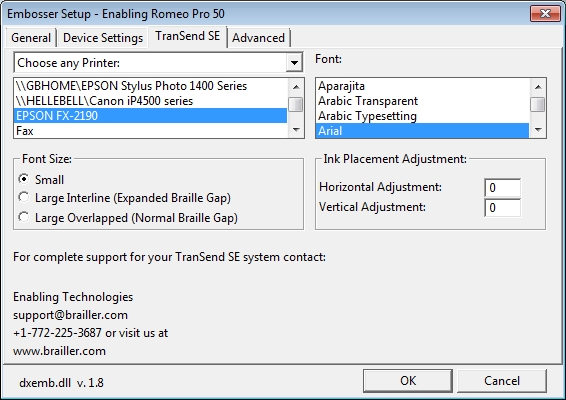
Note: This tab only appears if you have purchased the TranSendSE add-on from Enabling Technologies.
When you select an Enabling Technologies embosser from the “Brailler Device” list and select "Modify Embosser" from the Global: Embosser Setup dialog, you will be presented with the following dialog under the “TranSend SE” tab.
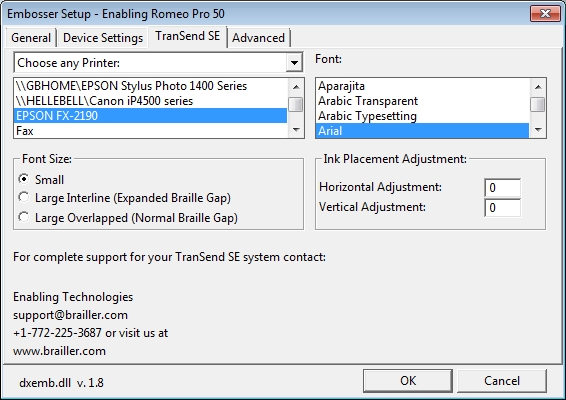
The first control is a drop-down combo box containing three items, the first item in the drop-down “Choose a Supported Printer:” contains an alphabetic listing of all supported makes and models of inkprint printers that are supported with TranSend SE. The second item in the drop-down, “Choose a Supported or Compatible Printer:” contains an alphabetic listing of all supported or compatible makes and models of inkprint printers that are supported with TranSend SE. The third item in the drop-down, “Choose any Printer:” contains an alphabetic listing of all inkprint printers that are installed on your computer.
Font: You may select any font installed in your computer for the print output for the selected printer.
Font Size: Selects the size of the printer font.
Ink Placement Adjustment: Lets you adjust the physical horizontal and vertical offset from the left margin of the print document.