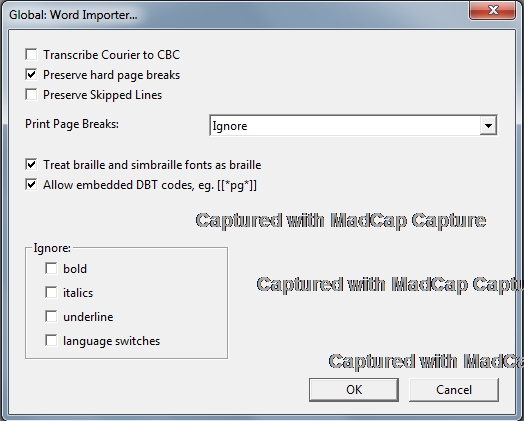
Keystroke: r from Global menu
(See also: Working with Word for Windows )
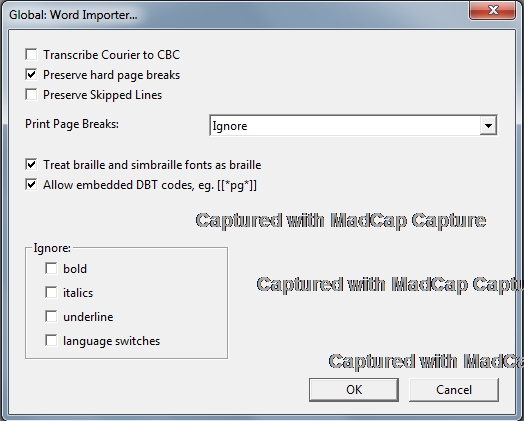
The Word Importer dialog allows you to control specific aspects of how DBT handles the import of Microsoft Word files. All options except one are check boxes.
Transcribe Courier to CBC: Any Word text in Courier font will be automatically marked as a run of Computer Braille Code when this item is checked.
Preserve hard page breaks: DBT will put the New Page code in wherever Word has a hard page break. (NOTE: Soft page breaks are ignored)
Preserve Skipped Lines: Where there is a Hard Carriage Return on a blank line in Word, DBT will also insert a blank line code. (Note: Take care that what appears to be a blank line, is actually a blank line and not "White Space")
Print Page Breaks: (This is a list box with four options)
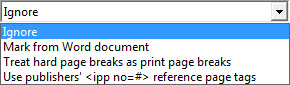
(Note: Many Word authors will use the Enter key to force text on to a new page. This will NOT cause a new page in a braille document.)
Treat Braille & SimBraille fonts as braille: If you used these two fonts in your Word document, they will be imported into DBT exactly as is. i.e., they will not be translated in any way.
Allow embedded DBT codes, eg. [[*pg*]]: It is now possible to include DBT Codes in a Word document, provided they are enclosed as shown here.
Ignore: - There are four check boxes here.