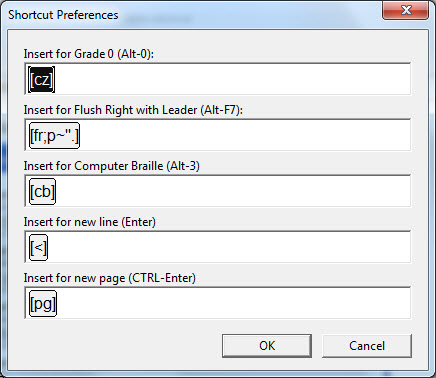
Keystroke: s from Global menu.
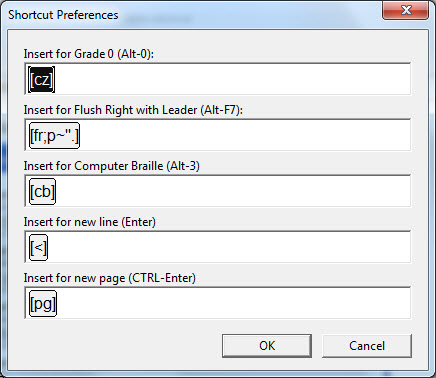
Note: This set of selections should generally be left as shown above. It has been provided to resolve a situation relating to a particular International version of DBT.
This dialog allows customization of the codes inserted for five pre-defined shortcut keystrokes:
The pre-set definitions for English are:
Insert for Grade 0 - (Alt + 0) generates the code [cz]
Insert for Flush Right with Leader - (Alt + F7) generates the code [fr;p~".]
Insert for Computer Braille - (Alt + 3) generates the code [cb]
Insert for New Line - (Enter) generates the code [<]
Insert for New Page - (Ctrl +Enter) generates the code [pg]
If you wish to find out more about DBT codes, please refer
to the alphabetical listing in