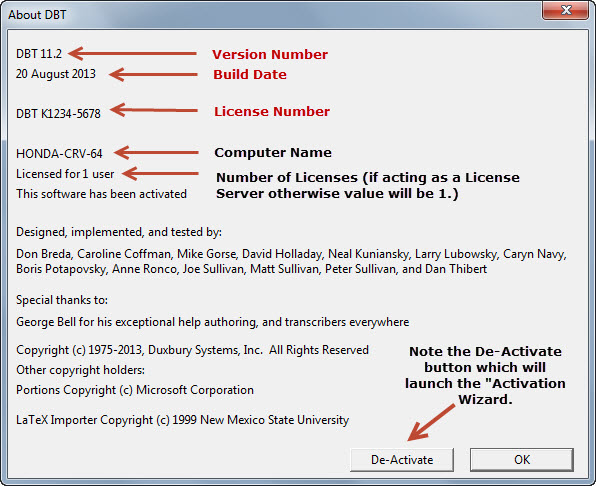
Keystroke: a from Help menu
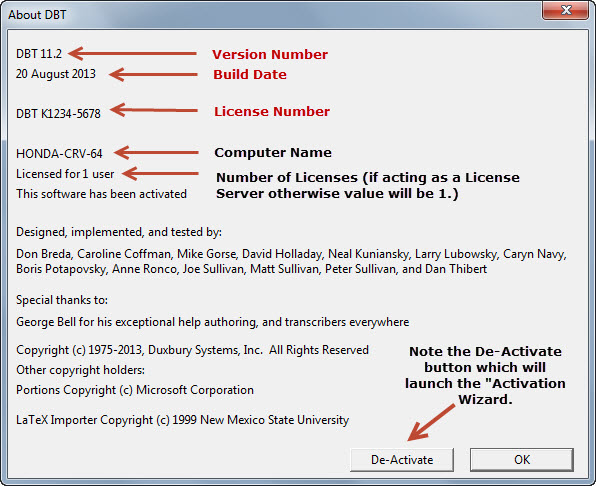
There are two very important items on this screen which you will require if you contact Duxbury or your Duxbury dealer for any reason. The Version number and date which may follow, and the license number.
If you are using a screen reader, simply pressing the tab key will allow you to hear the Version and License Number.
Please Note: The Single-user license number "DBT K1234-5678" is purely for illustrative purposes.
If for any reason you require to remove DBT from your system, for example, to install on another system, you must uninstall or De-Activate first.
You should also uninstall or De-Avtivate DBT if you require to change any hardware on your system.
Fuller details are provided in the Registration and Activation: Remove DBT topic.