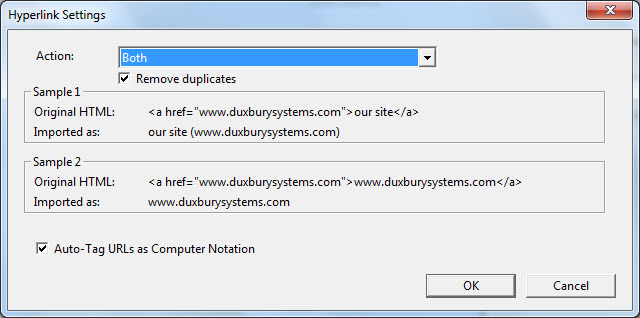
Keystroke: h from Global menu.
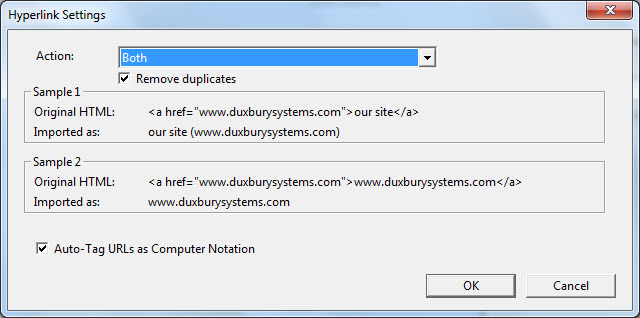
The Action: list box, shown here, gives you three options: URLs, Text and Both

This is best explained with an actual example of text such as the following:
To go to our web site click here.
The reader can see underlined text representing a Hyperlink. Here is how DBT would import using the oprions above.
To go to our web site http://www.duxburysystems.com.
To go to our web site click here.
To go to our web site click here (http://www.duxburysystems.com).
In the event that both text and URL are identical, by having the "Remove duplicates" check boxed checked the duplicate will not be shown.
Auto-Tag URLS as Computer Notation - is some braille codes, Computer Braille may or may not be used for URLs.