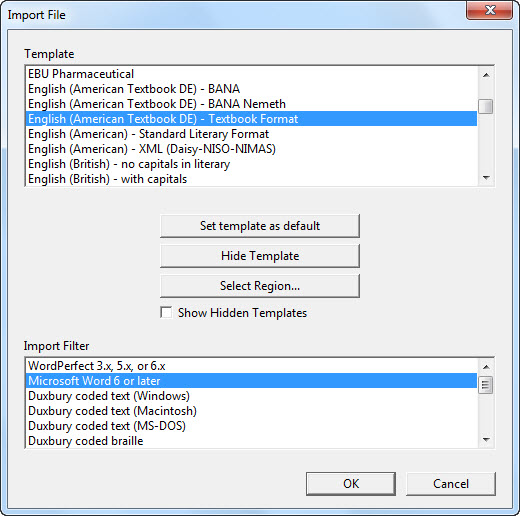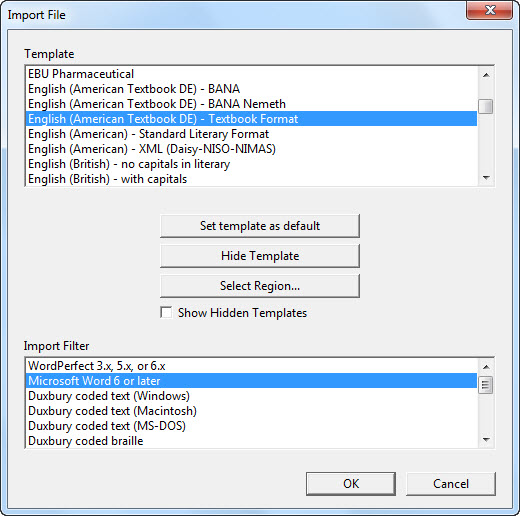
Selecting this command will display the Duxbury Braille Translator’s Import dialogue where you can select the required template. The Import Filter will already be set to "Microsoft Word 6 or later".
Press the OK button and the text of the Word document will be displayed in DBT’s print window.
Exiting DBT will return the focus to MS Word.