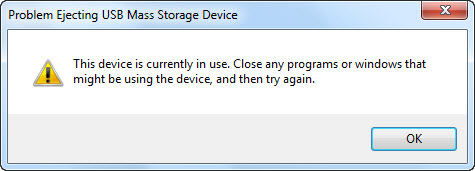
If you are using a USB pen drive or other form of external storage you should always use the "Safely Remove Hardware and Eject Media" option in Windows.
If you have been importing files into DBT containing MathType equations, it is possible that when you go to eject the media, you will get the following message that the device you wish to remove is currently in use, and are advised to close any programs that might be using this device, then try again.
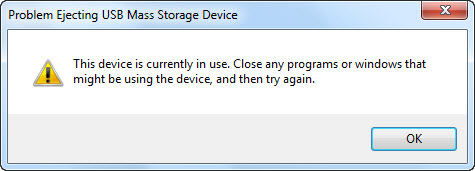
This is usually because although you may appear to have nothing else running, the MathType Server is still running.
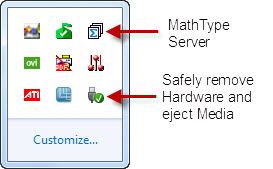
Locate the MathType Server icon in the System Tray, right click on it, and select "Exit". You should now be able to eject the media in the normal way.