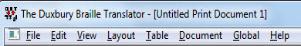
If you are using Windows 2000 or above, you may have noticed that you don't always see the underlined letter in menu or command names such as File, Edit.
One way to make them appear is to press the left hand Alt. key (usually found to the left of the space bar) Tap it again and they disappear.
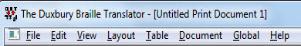
To turn them on permanently, proceed as follows:
