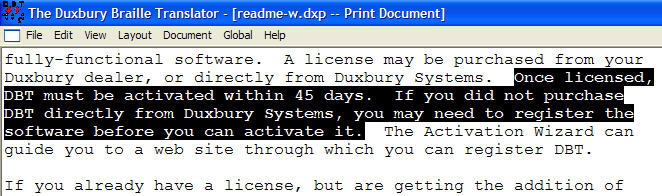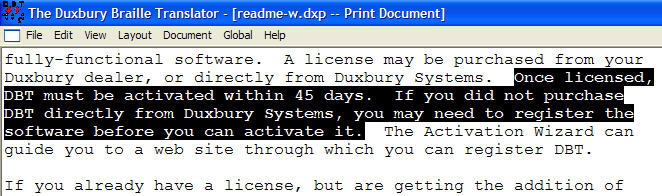
Keystroke: Ctrl + h
Highlighted text can be easily moved, copied or deleted. The Highlight command turns the Arrows/Cursor Keys, Home, End, Page Up and Page Down keys into a highlighter while editing.
You can get the same effect by holding down the Shift key.
To highlight with a mouse, simply (left) click-drag over the text.
An example of showing highlighted text follows.