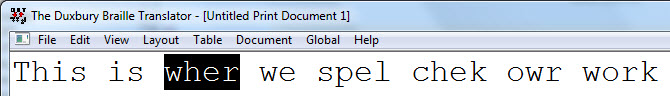
Keystroke: F11 (or M from menu)
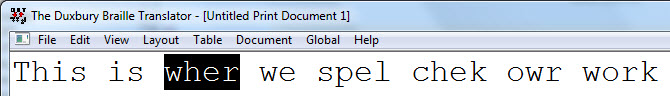
Some users find full-blown spell checkers to be obtrusive and would rather deal with misspelled words in the normal editing screen, where it's easy to ignore the word or type in a replacement. The find misspelled word feature is designed for that type of user.
This command moves the cursor to the next misspelled word and highlights it (or provides a message if the end of the document is reached without finding one).
If you press the F11 key, this command will find the first misspelling from the location of the cursor.
If you want more options, such as the ability to add words to the search dictionary, use the Edit: Spell Check... option.
Note: if a word is highlighted as a result of the find misspelling command, that word will be the ONLY word checked by the full-blown spell checker dialog, making it easy to resume searching with Edit: Find misspelling.
Note: Spell check features are NOT available when editing a braille document.