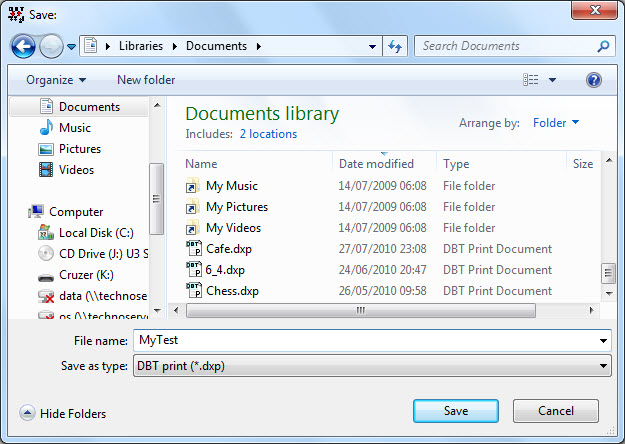
Keystroke: Ctrl + s
Please try to remember this keystroke and use it regularly.
(Please also see details of the Autosave Options feature in the Global menu.)
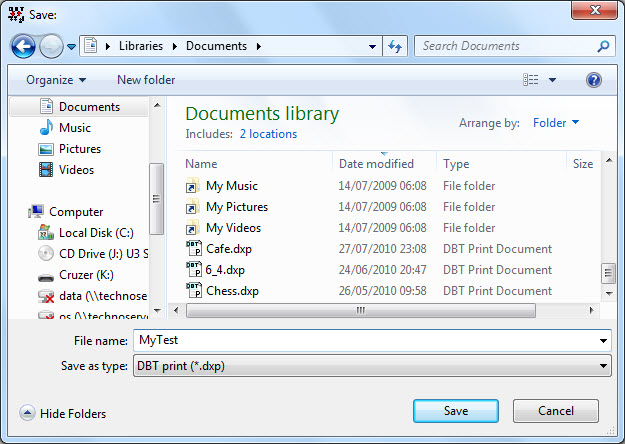
This command tells DBT to save your document into a disk file. If your document already has been saved, then any changes are written immediately. Otherwise, you will be prompted for a file name and location, as shown below.
(This Save dialog box works in exactly the same way as a Windows Save As dialog box.)
The above is the standard Windows Save as: dialog where normal Windows conventions apply.

File Name: DBT may automatically supply a file name. It does this when your DBT document has been created by importing a file created with another application or by translating a file previously created by DBT. You may change the file name. If DBT has not automatically supplied a file name, then you must type one. YOU DO NOT need to type the file extension.