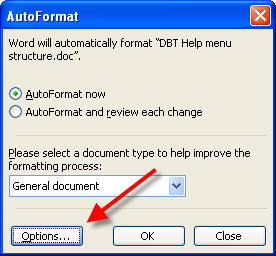
If you are a Word 2000 or above user, even if you DO NOT use Word Styles (yet!) please read on. This may save you some serious grief in the long run.
If you find that during the process of preparing a Word document your Styles automatically change, there is a reason!
According to the "Running Microsoft Word 2000" manual (page 296) "If you begin entering text and you find that the text style has mysteriously changed, it's probably because Word has changed it.".
What it DOESN'T tell you, is how to stop it happening!
Go to the Format menu (Alt + o), and Select AutoFormat.
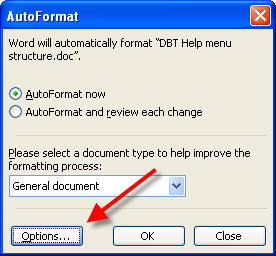
Click on the Options button.
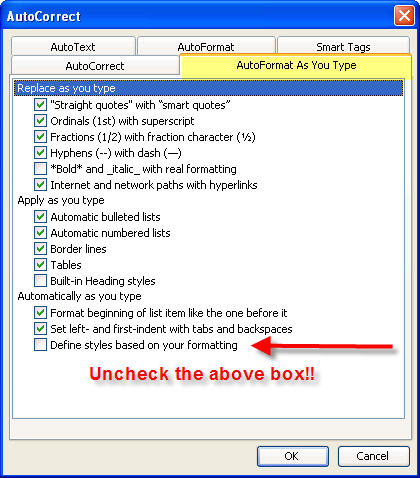
Now move to the "Auto format as you type." control Tab. Under "AutoFormat as you type", is a check box marked, "Define styles based on your formatting".
By default this box is checked. Uncheck it, and this behavior stops.