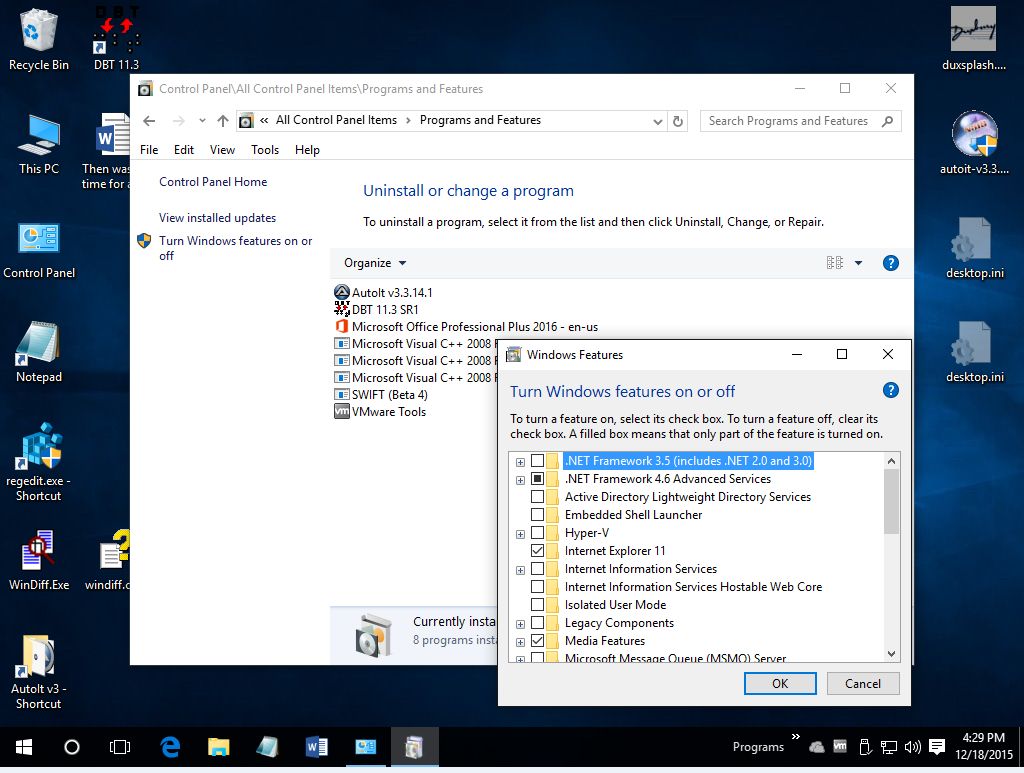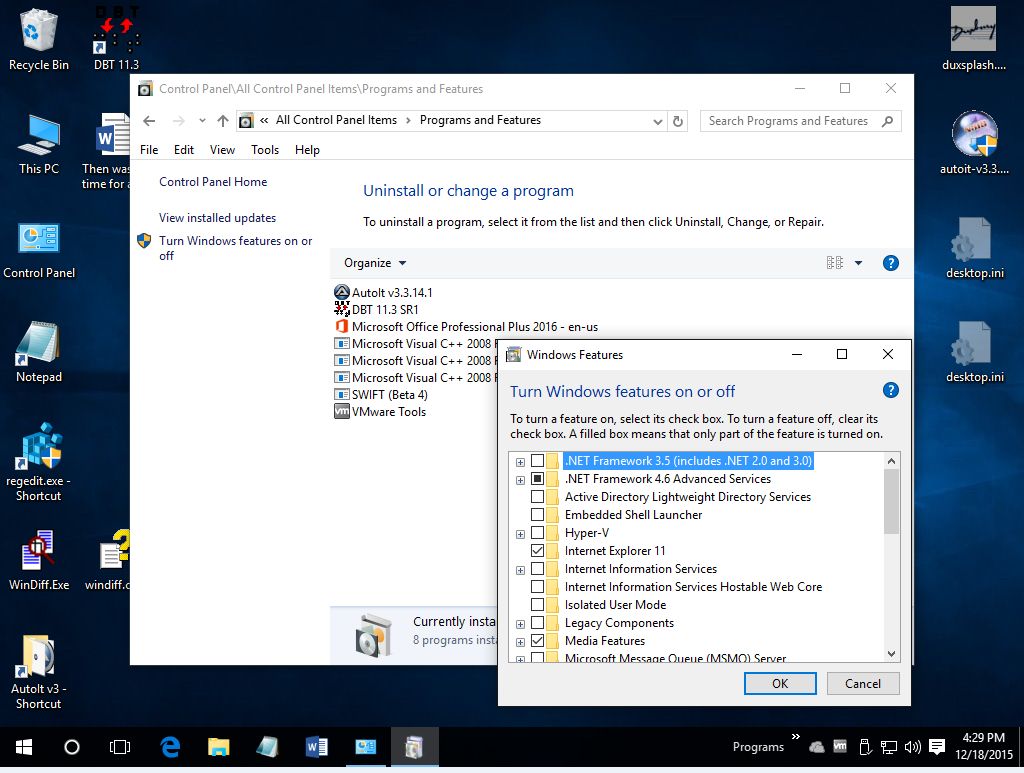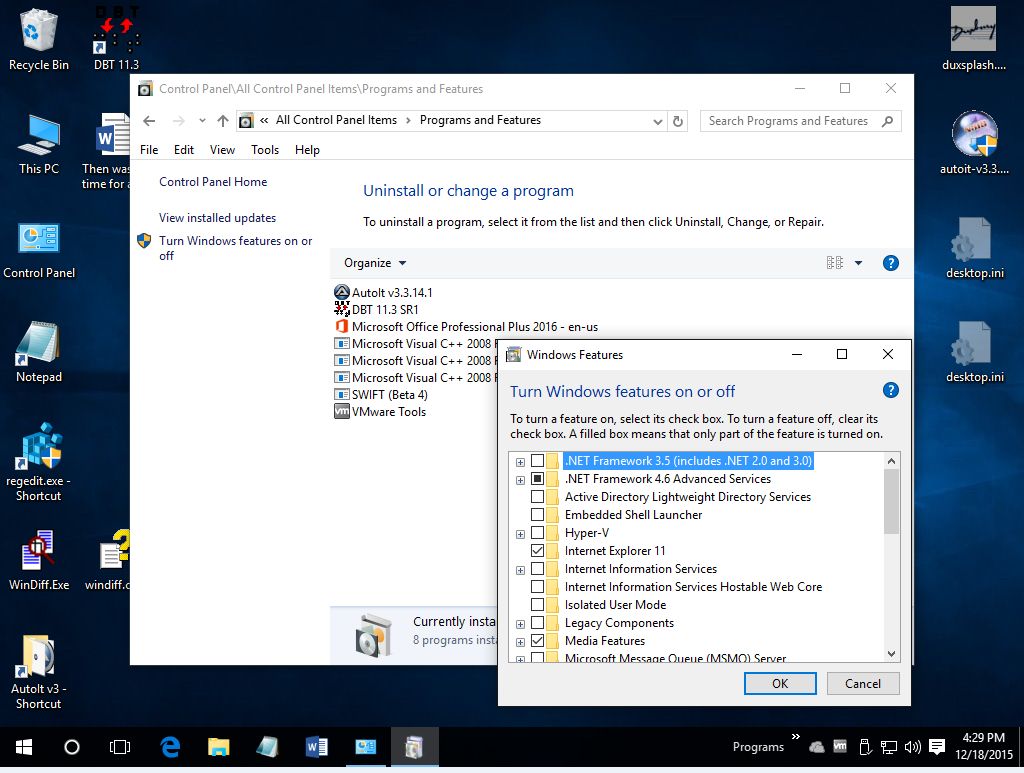Microsoft .NET Framework version 3.5
The SWIFT Installer looks for the tool .NET 3.5 as it installs.
You are on this page since the SWIFT installer did not locate .NET 3.5.
SWIFT will not install without .NET 3.5.
Here are the instructions:
- Windows XP: download and install .NET 3.5 from Microsoft
- Vista: with a service pack, you are good to go. Otherwise, follow the instructions for Windows XP.
Check Programs and Features in the Control Panel to see if .NET Framework 3.5 is installed..
- Windows 7: comes with .NET 3.5 installed, so you are good to go.
- Windows 8: comes with .NET 3.5, but it is not installed. You have to go into Programs and Features in the Control Panel,
and then click on Turn Windows features on or off. This brings up another window that will slowly display a long list including
.NET Framework 3.5. Click in that box and then OK. It will download some stuff and install it. That's all you need to do.
- Windows 8.1: follow the instructions for Windows 8
- Windows 10: follow the instructions for Windows 8